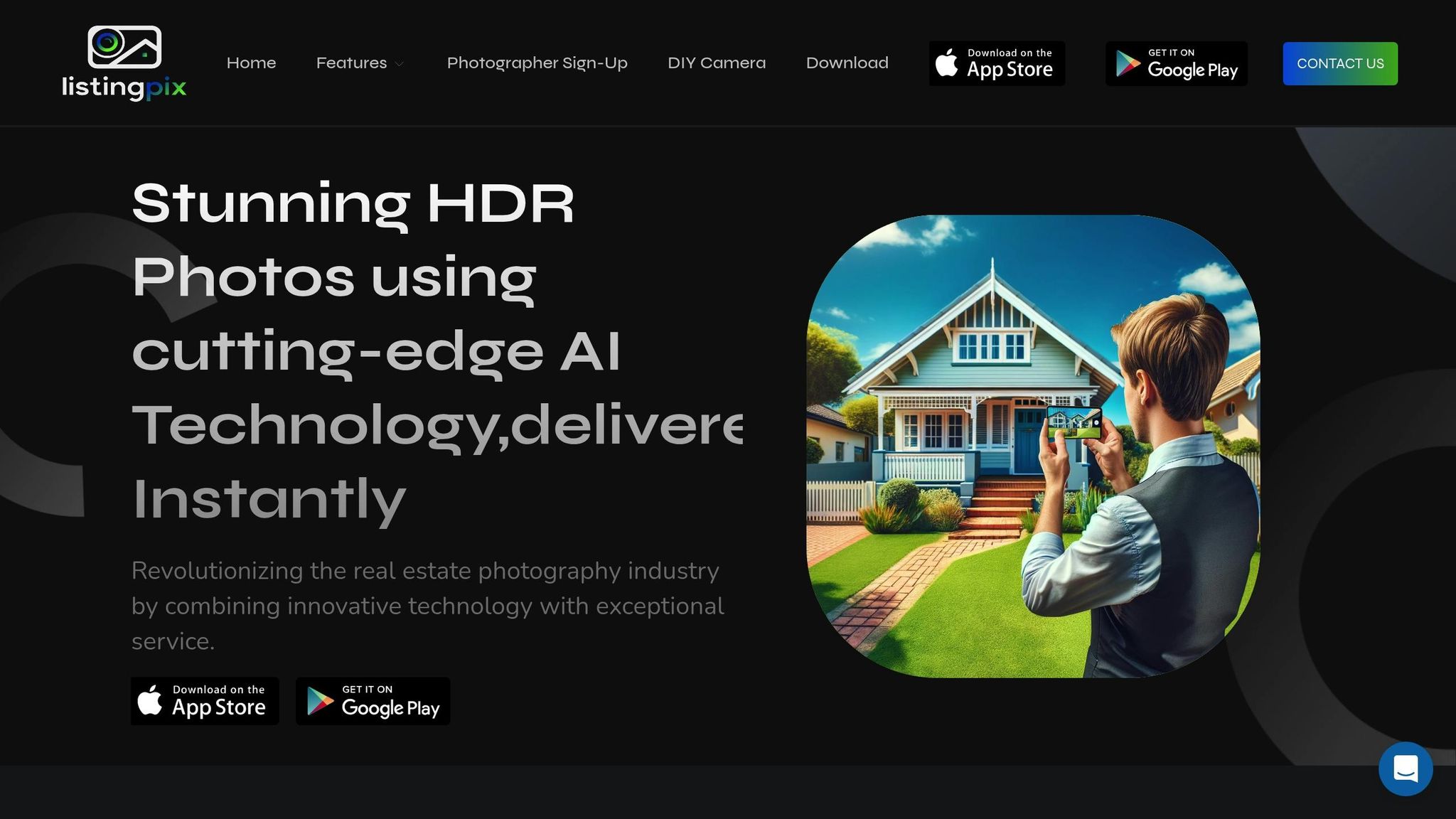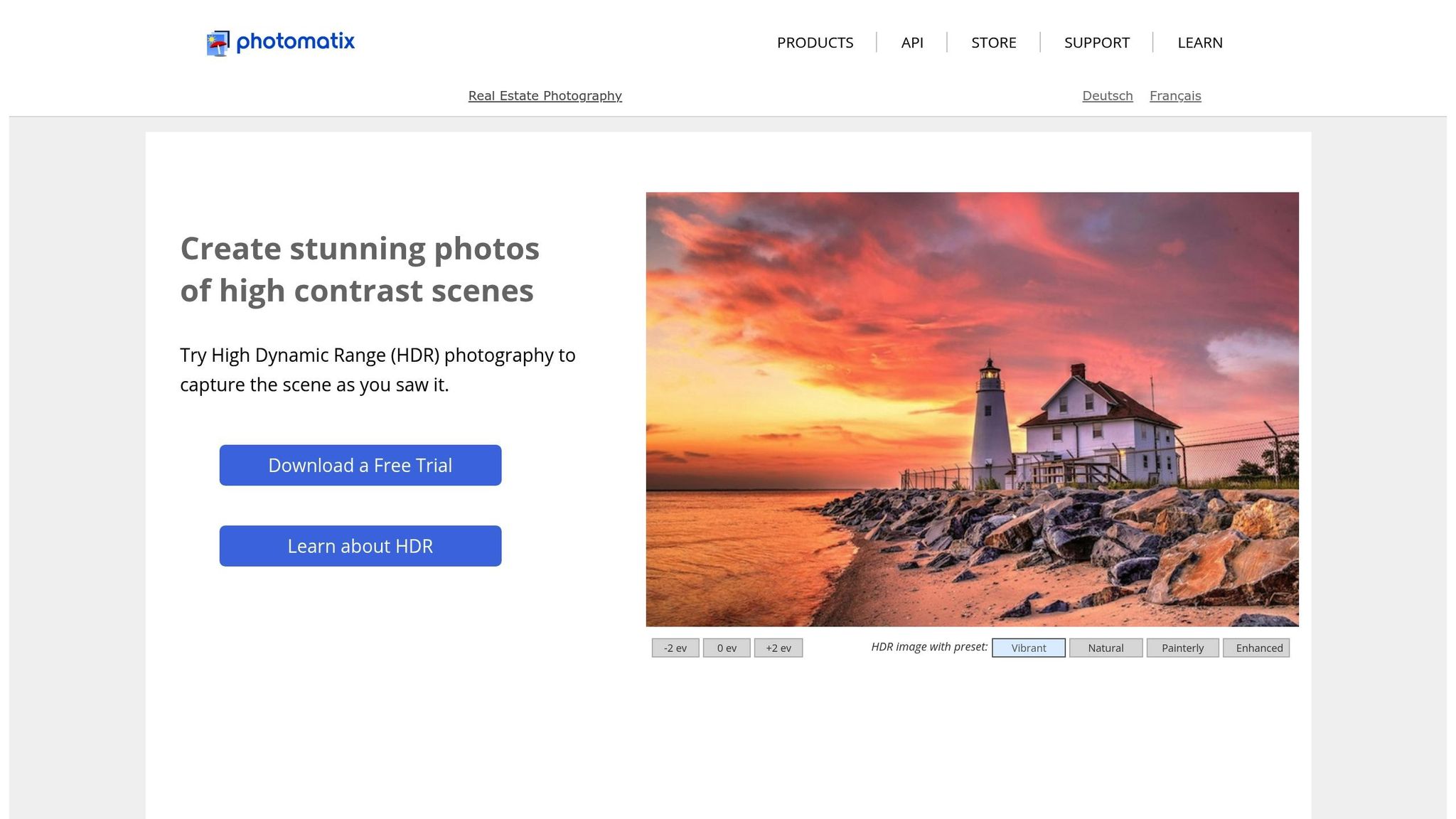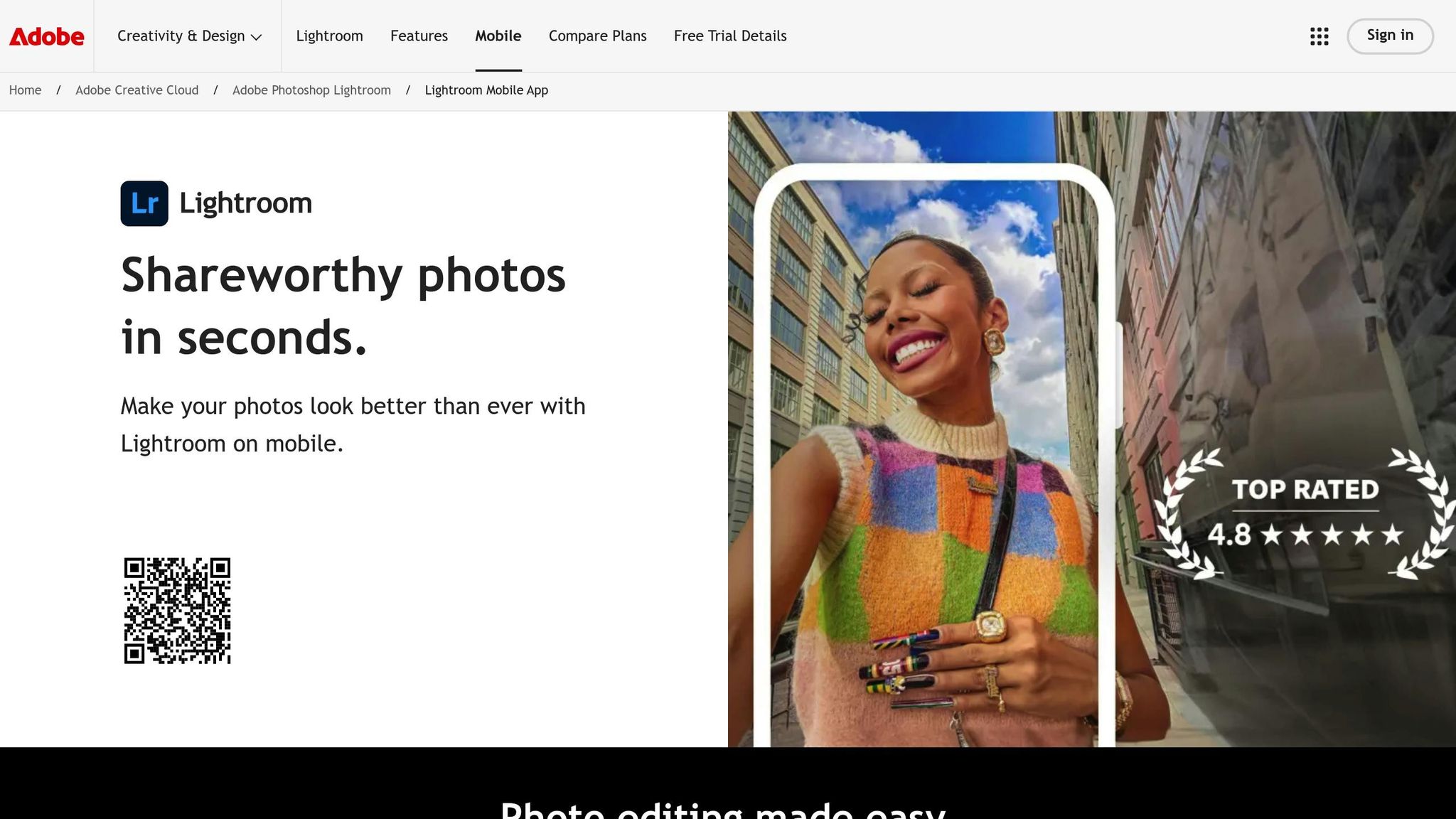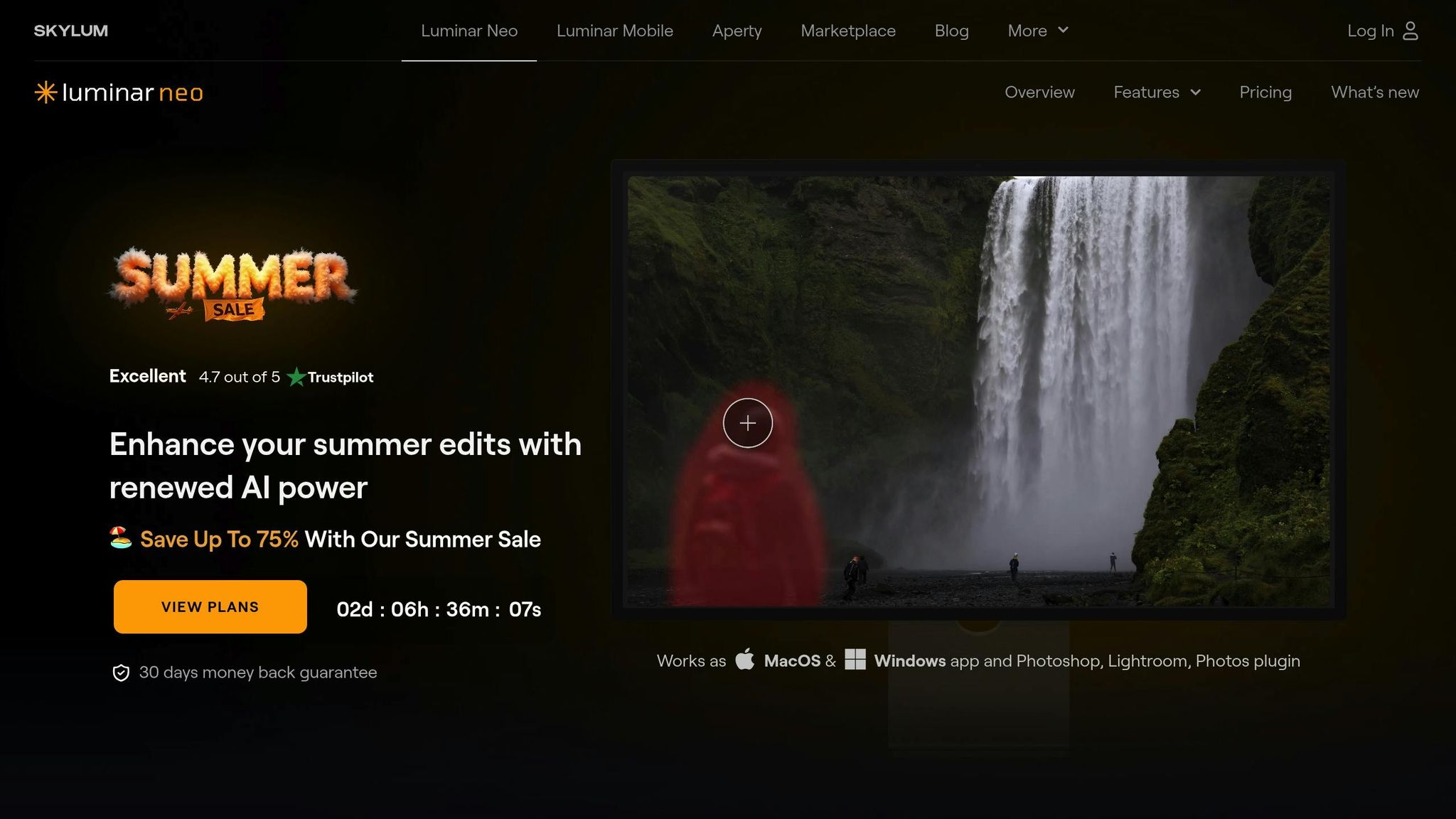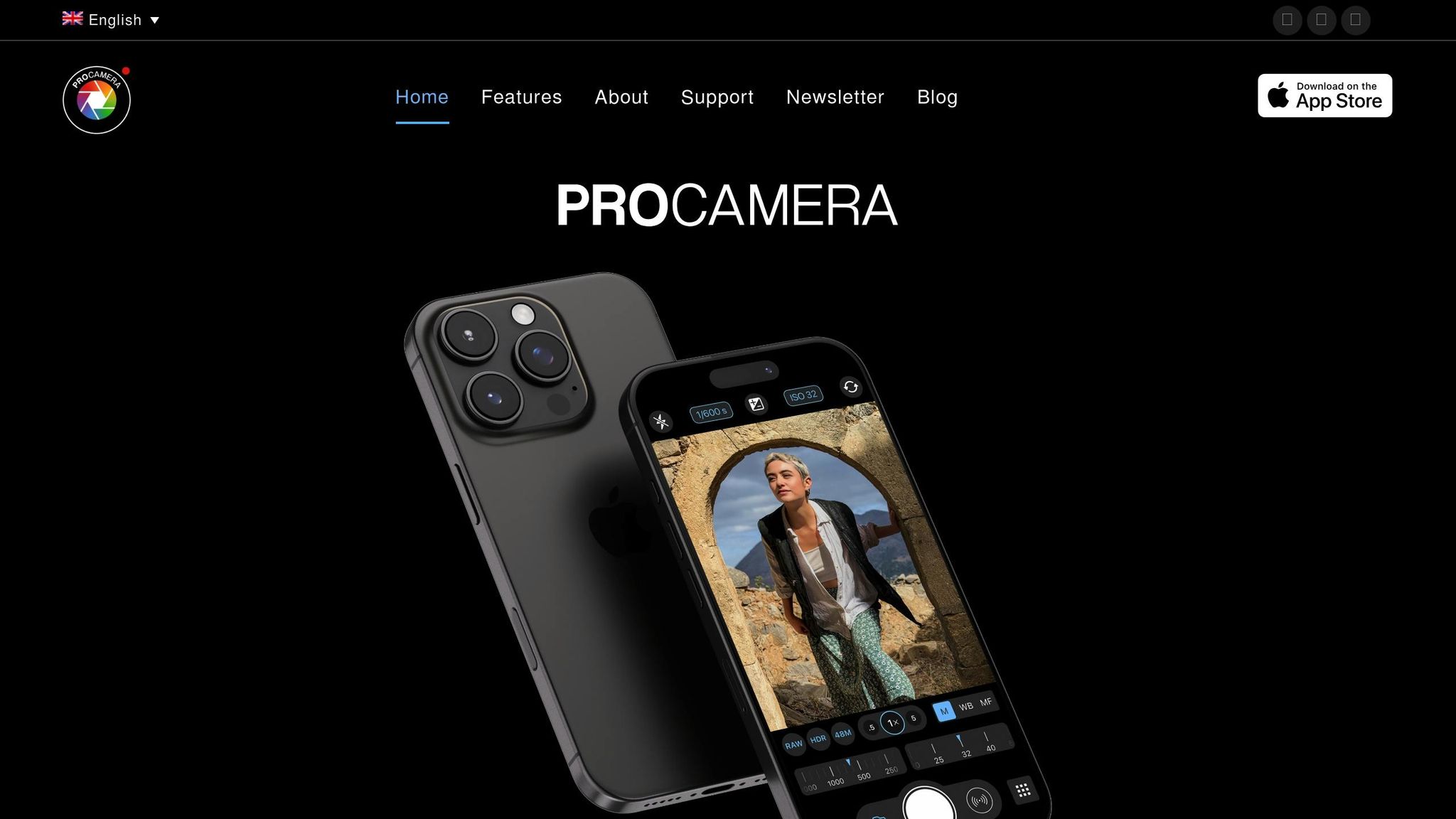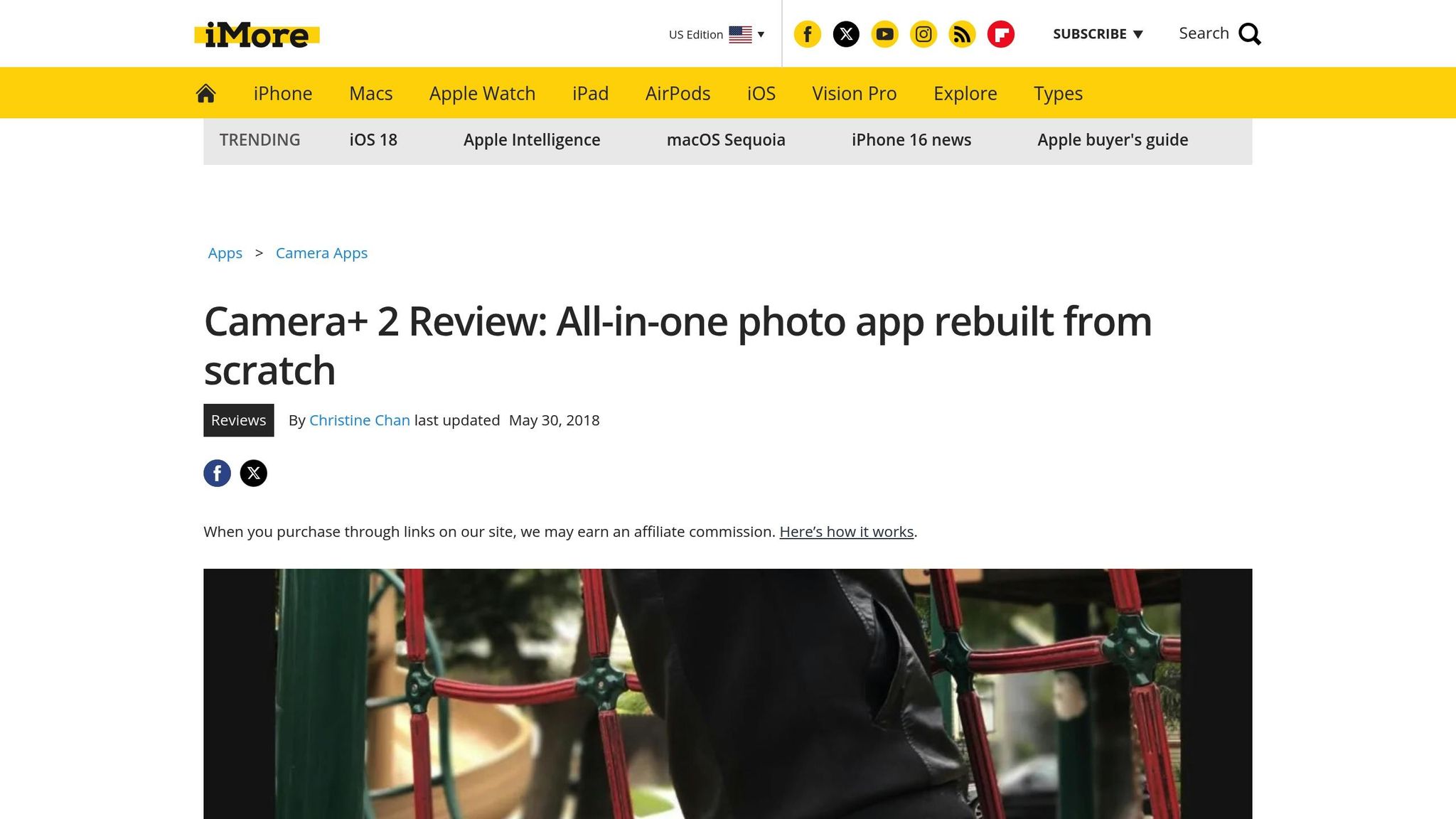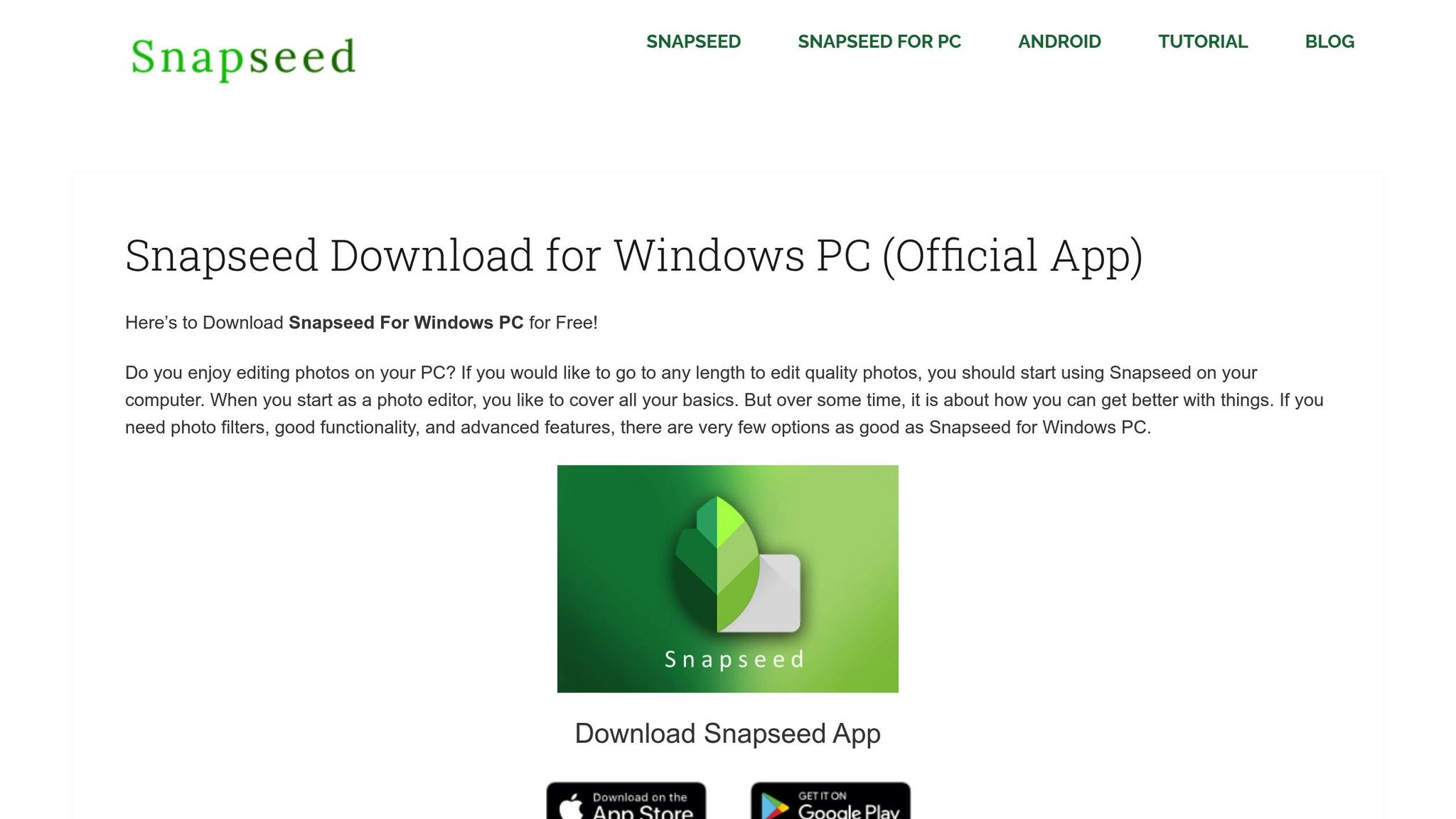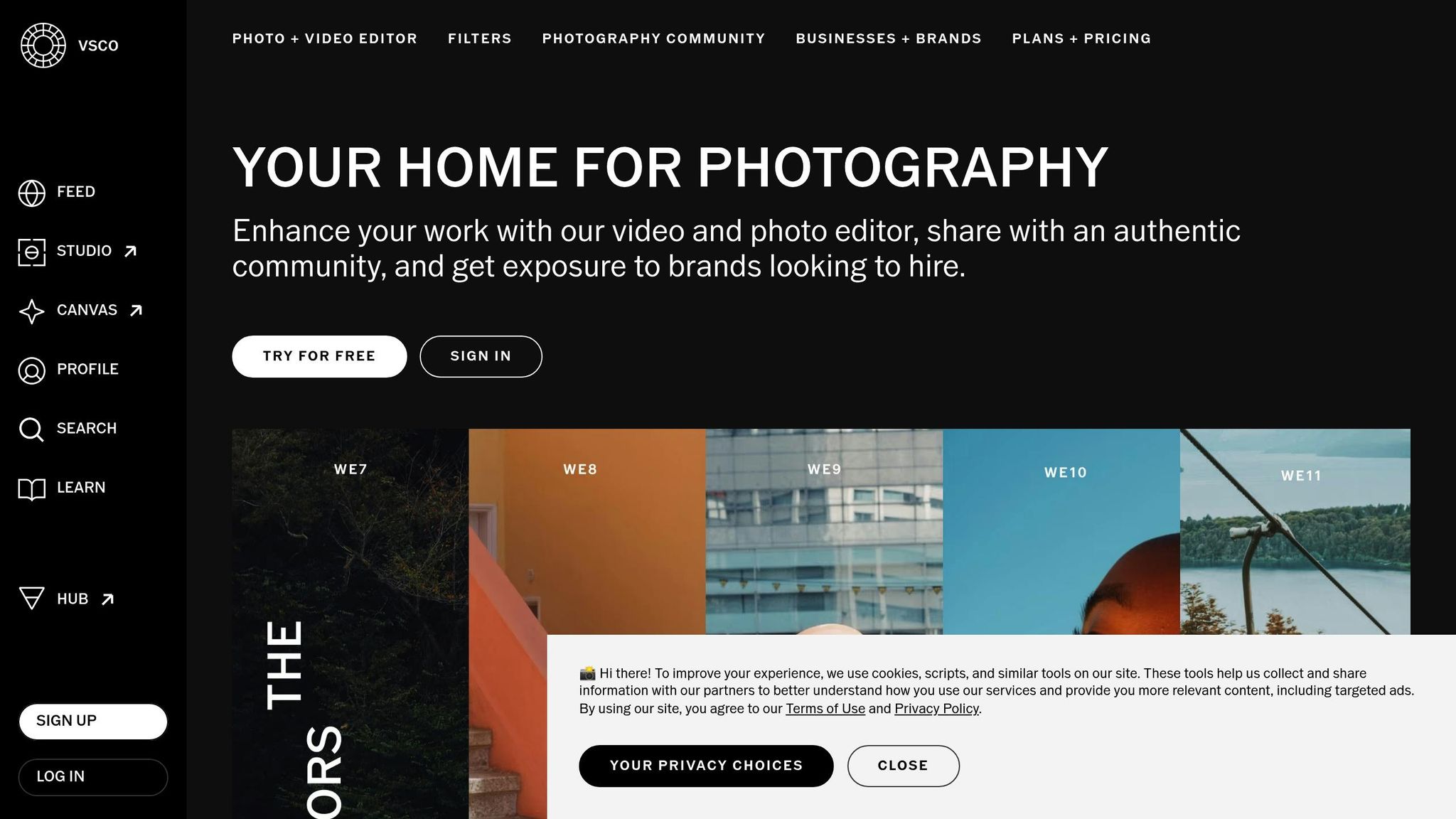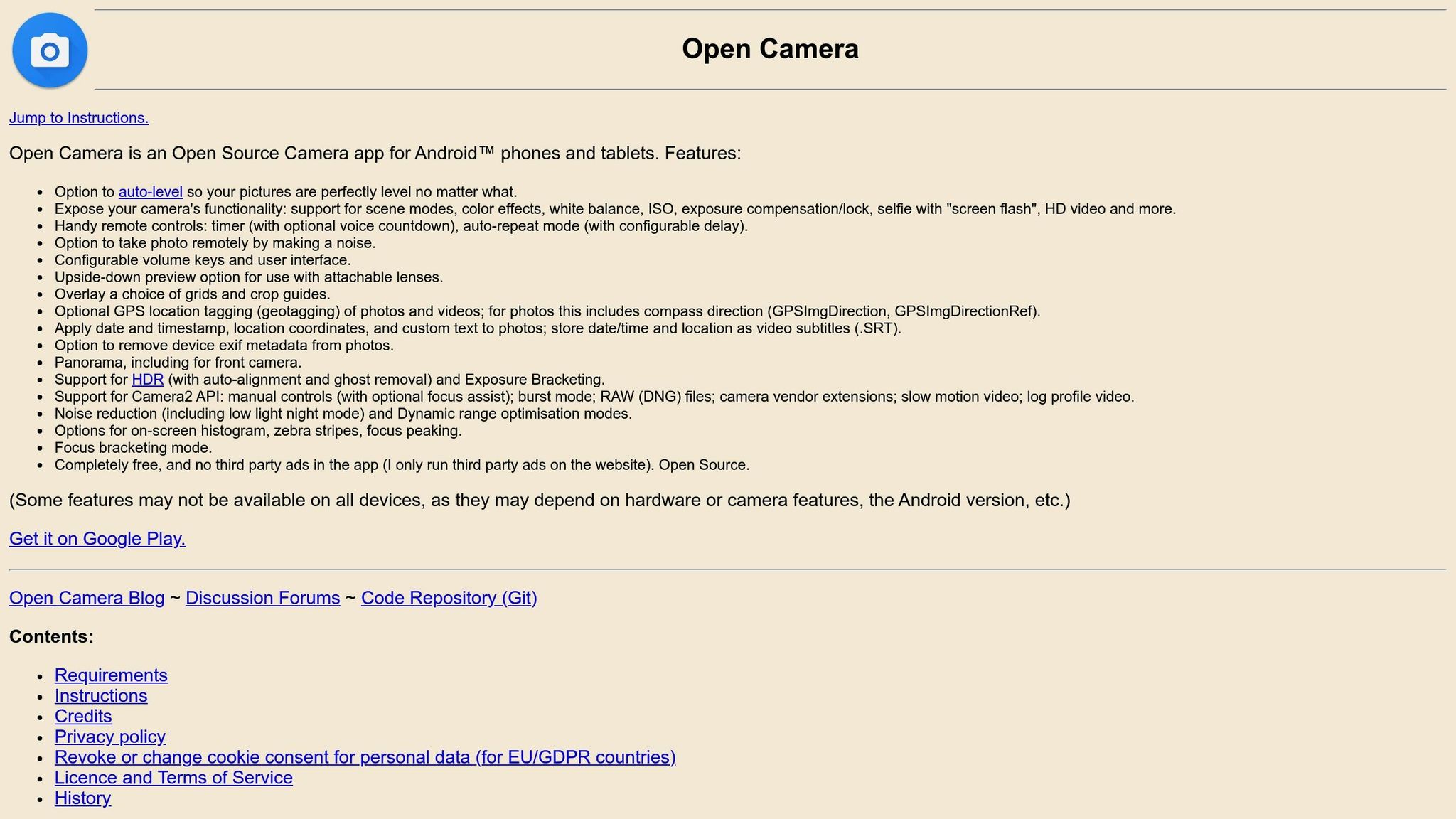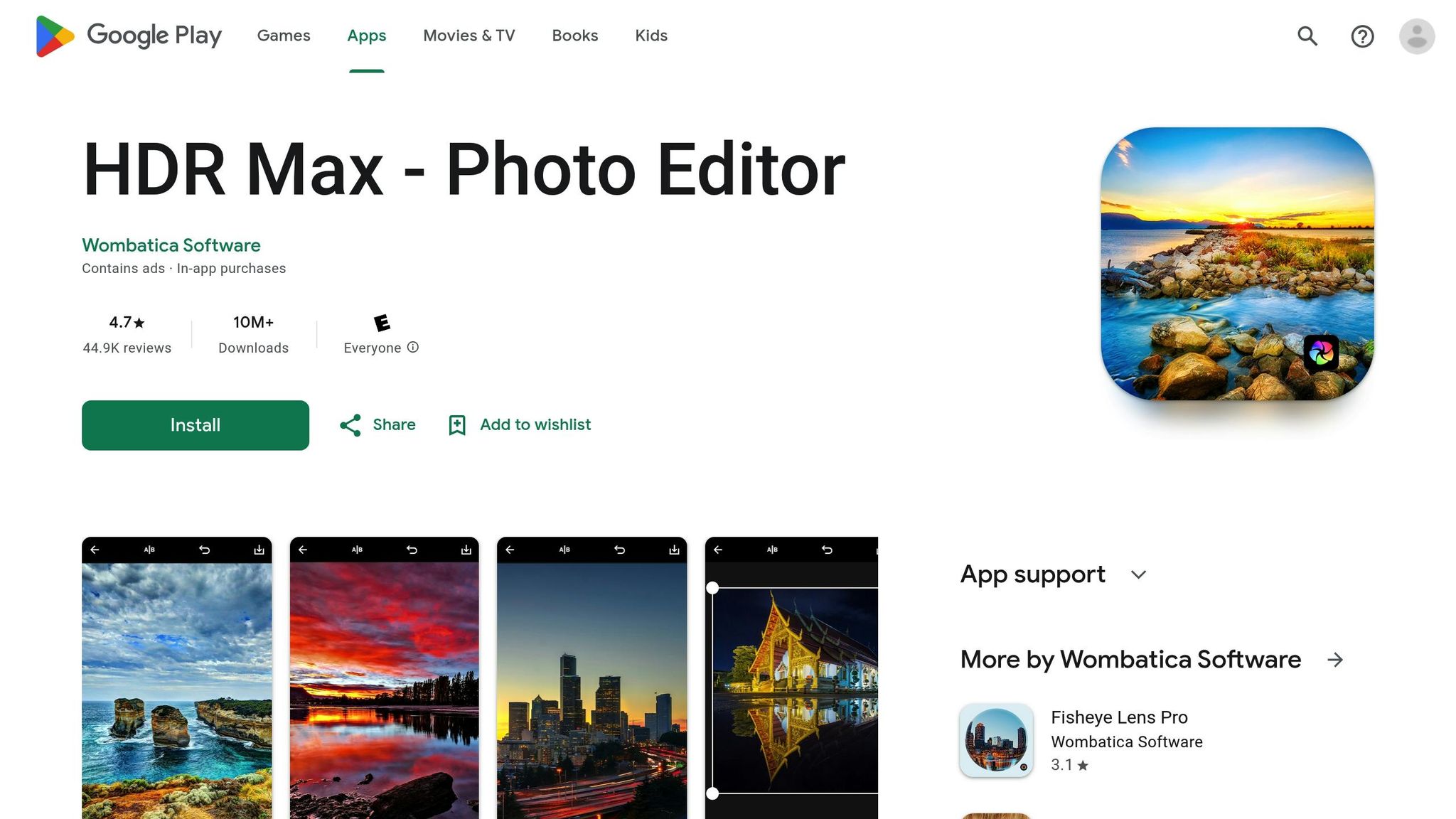HDR real estate photography helps capture well-lit, balanced images of properties, making listings more appealing and increasing buyer interest. Here’s a quick look at the 10 best apps for HDR real estate photography that simplify the process, even on mobile devices:
- ListingPix: AI-powered HDR blending with tools like blue sky replacement and perspective correction. Works on iOS and Android. Costs $0.60–$1.00 per photo credit.
- Photomatix Pro: Offers automatic HDR merging, tone mapping, and batch processing. iOS only, free with a $9.99 watermark removal option.
- Adobe Lightroom Mobile: Advanced HDR merging and editing tools with cloud sync. Subscription-based, available on iOS and Android.
- Luminar NEO HDR Merge: AI-driven desktop HDR tool for macOS and Windows. Costs $69/year or $159 for a lifetime license.
- ProCamera: iOS app with manual HDR controls and vividHDR engine. Costs $29.99 with optional subscriptions for advanced features.
- Camera+ 2: Affordable iOS app ($2.99) with manual controls and HDR tools like Clarity mode.
- Snapseed: Free app from Google with basic HDR tools and RAW editing. Available on iOS and Android.
- VSCO: Subscription-based app ($19.99/year) with creative presets and manual exposure tools. Works on iOS and Android.
- Open Camera: Free, open-source Android app with manual exposure bracketing.
- HDR Max: Quick HDR effects for single photos. Free, available on iOS and Android.
Quick Comparison Table
| App Name | Platform | Pricing | HDR Features | Real Estate Tools |
|---|---|---|---|---|
| ListingPix | iOS, Android | $0.60–$1.00/photo | AI HDR blending, batch editing | Blue sky replacement, perspective correction |
| Photomatix Pro | iOS | Free, $9.99 watermark | Tone mapping, batch processing | Real estate-specific presets |
| Adobe Lightroom Mobile | iOS, Android | Subscription-based | HDR merge, advanced tone controls | Professional editing suite |
| Luminar NEO HDR Merge | macOS, Windows | $69/year or $159 lifetime | AI HDR merging, tone mapping | Sky enhancement, structure control |
| ProCamera | iOS | $29.99 + subscription | Manual HDR, vividHDR engine | Manual exposure bracketing |
| Camera+ 2 | iOS | $2.99 | Clarity mode, manual controls | HDR presets |
| Snapseed | iOS, Android | Free | HDR scape filter, tone mapping | Basic editing tools |
| VSCO | iOS, Android | $19.99/year | Film-inspired HDR presets | Creative filters |
| Open Camera | Android | Free | Manual exposure bracketing | Open-source flexibility |
| HDR Max | iOS, Android | Free | HDR effects for single photos | Quick editing tools |
These apps cater to different needs and budgets, offering tools for both beginners and professionals to create stunning HDR property photos. Whether you need quick edits or professional-grade results, there’s an app here for you.
Top 5 HDR Mistakes in Real Estate Photography
What to Look for in HDR Real Estate Photography Apps
HDR apps come with a range of features, but the right tools can make the difference between an average photo and one that grabs attention.
Exposure bracketing is a must-have for high-quality HDR photography. This function captures multiple shots at varying exposure levels – usually between three and nine images – allowing you to capture details from bright windows to shadowy corners. At a minimum, look for apps offering three-bracket shooting, though more brackets can be helpful in tricky lighting situations. Alongside this, AI-driven tools can make your workflow even smoother.
AI-powered merging is a game-changer for blending exposures. These algorithms handle tone mapping and alignment automatically, often producing more natural-looking results than traditional methods. It’s a huge time-saver and ensures polished images without requiring advanced editing expertise.
Another feature to consider is batch processing, which lets you apply consistent HDR settings to multiple photos at once. This can dramatically cut down your editing time.
If flexibility is key for your workflow, RAW support is essential. While JPEGs are fine for quick edits, RAW files retain more image data, giving you greater control over highlights, shadows, and colors during post-processing. This is especially useful in real estate photography, where lighting can vary widely across a property.
The app’s usability also matters. Look for options available on both iOS and Android to avoid being tied to one type of device. A user-friendly interface is crucial for beginners, but advanced tools – like manual adjustments and presets for specific scenarios (e.g., bright kitchens or dim basements) – can be invaluable for more experienced users.
"I would recommend Aurora HDR (now HDR Merge) to anybody starting out, based on ease of use, particularly for batch editing… It’s amazingly fast, and once you’ve found your general edit/preset/settings, incredibly efficient and accurate." – Matias Galeano, Pro real estate photographer, HCE Visuals
Another feature to prioritize is deghosting capabilities, which clean up artifacts caused by movement between exposures – like swaying curtains, spinning ceiling fans, or people walking through the frame. This ensures your final images look polished and professional.
The ideal HDR app combines powerful features with straightforward usability, making it easy to create professional-quality images. Whether you’re new to real estate photography or ready to elevate your mobile setup, the apps discussed next each bring something unique to the table, helping you capture stunning property photos every time.
1. ListingPix: HDR Photos Camera
ListingPix turns your smartphone into a powerful tool for capturing professional-quality HDR photos. By combining cloud-based AI processing with easy-to-use mobile controls, it’s designed for both experienced agents and those new to property photography.
AI-Powered Image Processing
One of the standout features of ListingPix is its ability to handle HDR photography through cloud-based AI. After you take your photos, the app merges multiple exposures and uses AI to edit them in the cloud. It fine-tunes exposure, enhances colors, and minimizes noise – all in real time. Beyond standard HDR editing, the app includes real estate-specific tools like Blue Sky Replacement, Perspective Correction, and Color Correction. These features help professionals meet tight deadlines while maintaining high-quality results.
"ListingPix is a game-changer. We are proud of our work with Autoenhance.ai and its impact on the real estate industry."
– Jimmy Plessinger, CEO Real Estate Exposures / ListingPix
Works on iOS and Android
ListingPix is compatible with both iOS and Android devices, making it accessible to a wide range of users. Photos are ready for use immediately after shooting, a huge advantage when you’re working against tight listing deadlines . The app’s user-friendly interface also makes it easy to make quick adjustments after the AI processing is complete.
The app uses a credit-based payment system, so you only pay for the photos you need. Credits cost between $0.60 and $1.00 each, with options to buy in bulk – like 5 credits for $7.00, 25 credits for $25.00, or 100 credits for $80.00. This system can save users up to 30% compared to hiring traditional photography services.
Real estate agents and hosts have shared positive feedback about the app. Sarah K., a real estate agent, shared, "ListingPix saved me hundreds – my home sold in 2 weeks." Meanwhile, Airbnb host Mark T. said, "My bookings increased by 40% after using ListingPix!"
2. Photomatix Pro Real Estate Camera
Photomatix Pro simplifies HDR processing for real estate professionals, making it easy for even beginners to produce high-quality property photos.
AI-Powered Image Merging and Tone Mapping
This app takes the hassle out of HDR photography by automatically merging exposures with tone mapping. It aligns handheld shots and removes artifacts caused by moving objects like ceiling fans or swaying curtains. Built-in presets handle common challenges, such as correcting blown-out windows and balancing interior and exterior lighting. Users can also choose from various HDR styles, ranging from natural to more artistic looks. These features make it an excellent tool for managing large-scale property shoots efficiently.
"Our workflow, using Photomatix, allows us to process 100 photos in less than an hour with complete color and lighting accuracy. No need to pay foreign editors, you can do it all yourself with ease, saving you money and headache. While there are different products and services out there, nothing has been able to produce the same consistent, beautiful photos as can be made using Photomatix."
– Rob Moroto, Real estate photography instructor & business owner
Batch Processing for Multiple Photos
Photomatix Pro makes it easy to process multiple images at once with its "Batch with Preview" feature. This tool lets users preview HDR-merged images, tweak settings, or apply presets quickly and efficiently .
"Only Photomatix Pro gives users complete control when batch processing HDR photos. Now we are automatically shown a preview of each merged set, one after another, and choose unique settings (or preset) for each."
– Ron Pepper, HDRsoft’s Business Development Manager
The batch processing tools also allow users to combine images with different bracket counts, apply multiple presets, and save photos in various formats. These capabilities simplify workflows, even under challenging lighting conditions. The app’s mobile-friendly focus further enhances its practicality for real estate professionals.
Compatibility with iOS Devices
Currently, Photomatix Real Estate Camera is exclusive to iOS, though an Android version may be developed in the future. The app has earned a 4.6-star rating on the App Store from 128 reviews. While the app is free to download, exported photos include a "Photomatix" watermark unless users pay a $9.99 in-app fee to remove it. For desktop users, Photomatix Pro 7 is available as a one-time purchase for $99, with upgrade options priced at $29.
Other handy features include MLS crop ratios, a photo straightening tool, and automatic lighting adjustments to produce bright, clear interior shots. These tools are especially helpful for first-time users looking to create professional-grade real estate photos.
3. Adobe Lightroom Mobile
Adobe Lightroom Mobile brings professional HDR capabilities straight to your smartphone, making it a handy tool for real estate photographers who need flexibility on the go. With this app, you can capture exposure-bracketed photos and merge them into high-quality HDR images, setting the foundation for precise edits.
AI-Powered Image Merging and Tone Mapping
The app’s Merge to HDR feature automatically blends bracketed photos into a balanced HDR image. It also includes an Edit in HDR mode option within the Light tool, which provides an HDR histogram. This histogram helps you fine-tune shadows and highlights with precision. Plus, you can preview how your HDR photos will appear on standard displays, ensuring your property images look sharp and consistent across different devices.
Batch Processing for Efficiency
Lightroom Mobile syncs seamlessly with its desktop version, enabling batch HDR processing for bracketed exposures captured on-site. This streamlined workflow is especially useful for real estate photographers juggling multiple properties in one day.
Works Across iOS and Android Devices
Lightroom Mobile is available for both iOS and Android users. On iOS, Edit in HDR mode is supported on iPhone X and newer models running iOS 16.0 or later, as well as all retina-display iPads. For Android, the app works on devices running OS 8.x, with HDR support available on select models like the Google Pixel 7 and Pixel Fold running Android 14.
iOS users also get extra features like info overlays in the grid view, while Android users can apply metadata to multiple images at once. iPad users benefit from a left-hand interface option, making one-handed operation during shoots more convenient. Although both platforms receive frequent updates, some features may roll out on one system before the other.
4. Luminar NEO HDR Merge
Luminar NEO HDR Merge is a desktop solution tailored for real estate photographers, offering a fresh approach to HDR photography. Available for macOS and Windows, it bridges the gap between mobile and desktop workflows, allowing agents to capture images on-site and refine them later with professional tools.
AI-Powered Image Merging and Tone Mapping
The HDR Merge extension in Luminar Neo is specifically designed for real estate photography, making it a go-to tool for property images. It can merge up to 10 bracketed images into a single HDR photo, while features like auto-alignment, chromatic aberration reduction, and ghost reduction streamline the process. This means you can take multiple exposures of a property’s interior or exterior, and the AI does the heavy lifting, blending them into a polished HDR image.
What sets Luminar Neo apart is its user-friendly interface combined with AI-driven tools, making HDR creation straightforward. With a 4.8 out of 5 rating from 3,678 reviews on Trustpilot, users frequently highlight its simplicity and effectiveness. Beyond merging, its editing capabilities shine when dealing with multiple images, thanks to its batch processing features.
"Luminar NEO is a great piece of software, the results are amazing and I was fully blown away with the denoise option, never seen something like that before, truly XXI century tech! Great support and a very nice team. I hope they are very successful now and in the future!" – M. Gallardo
Batch Processing for Multiple Photos
Although Luminar Neo’s HDR Merge tool doesn’t have direct batch processing, it offers a practical workaround for handling multiple images. After editing one HDR photo, you can copy the adjustments, apply them to a group of images, and export the entire batch. This method ensures consistent edits across a property’s photo set, saving valuable time.
Real estate photographer Matias Galeano from HCE Visuals explains its efficiency:
"I would recommend Aurora HDR (now HDR Merge) to anybody starting out, based on ease of use, particularly for batch editing. The software identifies the different exposures of the same image and groups them together, meaning after a few choices of presets or values, it automatically exports each image already blended together into the chosen folder. It’s amazingly fast, and once you’ve found your general edit/preset/settings, fast and consistent."
Compatibility with iOS and Android Devices
While Luminar NEO excels as a desktop tool, it also integrates with mobile devices through Luminar Share. This companion app, available for iPhone and Android, enables wireless image transfers between your smartphone and desktop software. It’s a seamless way to capture images on-site and refine them later using advanced tools.
For licensing, you have several options: a cross-device perpetual license for $159, an annual subscription starting at $69, or a one-time payment of $299. The software also works as a plugin for Photoshop, Lightroom, and Apple Photos, making it easy to incorporate into an existing workflow. For real estate photographers who value flexibility, this setup ensures you can capture photos on the go and process them professionally back at the office.
5. ProCamera
ProCamera is designed for professionals who need precise exposure control on iOS devices. With a price tag of $29.99, the app stands out for its advanced HDR capabilities powered by the vividHDR engine, making it a great tool for real estate photographers using iPhones or iPads.
Automatic and Manual Exposure Bracketing
ProCamera offers both automatic and manual exposure bracketing, giving users flexibility based on their needs. It features two manual modes: MEB (for symmetric exposure adjustments) and AMEB (for independent control). Users can choose brackets of 3, 5, or 7 photos, with the option for asymmetric settings. MEB mode works well for standard real estate interiors where balanced lighting is crucial, while AMEB mode allows for more creative control in tricky lighting conditions, such as rooms with large windows.
For handheld shots in tight spaces, a 3-photo bracket helps reduce camera shake. Meanwhile, scenes with significant lighting contrasts benefit from 5 or 7 exposures, offering greater flexibility to handle challenging environments. These features ensure smooth HDR merging and precise bracket adjustments.
HDR Image Merging and Tone Mapping
The vividHDR engine in ProCamera combines multiple exposures into a single, balanced HDR image using effective tone mapping techniques. The app provides five HDR styles: Natural, Vivid, Dramatic, Black and White, and Faded. For real estate photography, the Natural style is often the best choice. ProCamera also introduced the first 5-photo HDR for iOS, delivering exceptional image quality.
Users can test vividHDR to explore its styles, while the auto mode simplifies HDR processing – perfect for busy real estate agents. For professionals who prefer more control, the app’s detailed manual settings make it a standout choice compared to other options.
Compatibility with iOS and Android Devices
ProCamera is exclusively available for iOS devices, including iPhones, iPads, and Apple Watches. To access exposure bracketing features, users need a subscription to ProCamera Up, which is available as a one-time purchase or an annual subscription priced between $11.99 and $14.99. The app supports all major file formats in both Photo and Low Light modes. With its $29.99 base price and optional subscription for advanced features, ProCamera strikes a balance between cost and professional-grade control.
6. Camera+ 2
Camera+ 2 is a cost-effective app that packs professional manual controls into a user-friendly platform. Priced at just $2.99, it’s a great choice for real estate photographers seeking precise HDR capabilities without breaking the bank. This app works seamlessly across iPhone and iPad devices, ensuring a consistent experience for users.
Manual Controls and Exposure Settings
One of Camera+ 2’s standout features is its in-depth manual control system. It includes easy-to-use onscreen wheels for adjusting shutter speed, ISO, and white balance. The app also allows for exposure compensation and manual focus adjustments, giving photographers the tools to capture sharp, balanced HDR images even in tricky lighting conditions. To fine-tune focus, you can tap the screen to set a focal point and adjust it with a sliding scale – perfect for capturing crisp interior details. For exposure adjustments, simply tap the "+" icon on the focal point and drag the orange "Exposure" icon to modify brightness levels. This feature is especially handy for balancing bright windows against darker interior spaces.
Camera+ 2 also offers various shooting modes, such as Timer, Stabilizer, Normal, Burst, and Smile, to adapt to different real estate photography scenarios. These options make it versatile for capturing everything from wide-open rooms to detailed close-ups.
Clarity Scene Mode for Real Estate
The app’s Clarity scene mode is designed with real estate photography in mind. It automatically balances luminance, enhances colors, fills in shadows, and evens out lighting, making it easier to handle the challenges of photographing properties with mixed lighting conditions. Best of all, Camera+ 2 includes these features without any additional in-app purchases. It also supports RAW shooting and editing, as well as depth capture capabilities, which are essential for advanced HDR processing.
Compatibility with iOS Devices
Exclusively available on the App Store, Camera+ 2 works on iPhone, iPad, and Apple Watch, though it’s not currently offered for Android devices. The app boasts a strong 4.5 out of 5 rating from more than 11,300 user reviews, reflecting its popularity and reliability among photographers. While some users have noted minor performance issues – like slow loading times with recent updates – the core features remain effective for real estate photography. Additional tools like Rule of Thirds Gridlines, Horizon Level, and geo-tagging help ensure consistently high-quality property images.
sbb-itb-82c5f45
7. Snapseed
Snapseed, a free photo-editing app from Google, has become a versatile choice for real estate photographers – whether you’re a seasoned pro or just starting out. Its combination of advanced editing tools and an easy-to-use interface makes it ideal for quick edits on the go.
One of Snapseed’s standout features is its support for RAW file editing, available on both iOS (iPhone 6 or newer) and modern Android devices. This ensures smooth performance and high-quality results across platforms. With a 4.2/5 rating on Google Play and 3.8/5 on the App Store, it’s clear that many users appreciate its capabilities. Next, we’ll dive into another app that excels in HDR photography for real estate.
8. VSCO
VSCO brings more than 130 presets to the table, allowing you to tweak color, exposure, and sharpness in your real estate photos. While it’s not specifically built for HDR photography, its advanced exposure slider and manual controls make it a powerful tool for refining images after they’ve been captured. This makes VSCO an excellent companion to traditional HDR apps.
Compatibility with iOS and Android Devices
VSCO works on both iOS and Android platforms, but there are a few differences to note. It’s compatible with iOS devices like the iPhone SE (or newer) running iOS 16+, as well as various iPad models. For Android, the app requires Android 11 or later. However, some advanced features – like RAW support, split focus and exposure tools, white balance lock, and extra camera controls – are exclusive to iOS due to platform constraints. Also, the app isn’t supported on rooted or jailbroken devices.
Manual Exposure Adjustments
Though not an HDR-specific app, VSCO shines in enhancing images post-capture. Its exposure slider gives you precise control over brightness, making it easy to fix exposure issues or explore creative edits like high and low key effects. For those who prefer to get it right in-camera, the app also includes manual controls that let you adjust exposure before snapping the shot. This is especially useful in tricky lighting conditions. These tools set the stage for efficient batch processing, which we’ll cover next.
Batch Processing for Multiple Photos
For real estate professionals juggling multiple images, VSCO’s batch editing capabilities are a game-changer. Through the VSCO Studio web platform and its Recipes feature, you can apply presets and adjustments to multiple photos at once. This streamlined process is part of a $19.99/year membership, which includes a free 7-day trial.
9. Open Camera
Open Camera is a free, open-source camera app designed specifically for Android devices. While its interface might not match the sleekness of premium apps, it offers a solid set of manual controls and exposure bracketing features, making it a practical choice for real estate professionals on a budget.
Automatic and Manual Exposure Bracketing
One of Open Camera’s strongest features is its ability to handle exposure bracketing. This technique involves capturing multiple photos at different exposure levels and blending them to create images with a wider dynamic range. For real estate photography, where lighting can be tricky, this feature is incredibly helpful.
The app supports both automatic and manual exposure bracketing. Auto exposure bracketing (AEB) allows you to take multiple exposures in one go, saving time and ensuring consistency without the hassle of adjusting settings for each shot. On the other hand, manual bracketing gives you more control, letting you tweak the shutter speed and observe how it impacts the exposure value (EV). These tools let you capture a series of images at varying exposures, which can then be merged into a high-quality HDR photo.
Before diving in, it’s worth checking how well the app performs on your specific device to avoid surprises during shoots.
Android Compatibility
Open Camera is exclusively available for Android, leaving iOS users out of the equation. However, its performance can vary significantly depending on the Android device and manufacturer. Some advanced features, like those relying on the Camera2 API, may not work smoothly on all devices. For example, video recording might occasionally produce corrupted files. Additionally, certain manufacturers limit access to features like 4K video, high-resolution photos, high frame rates, and RAW file support, reserving them for their stock camera apps.
To avoid any issues, test Open Camera thoroughly on your Android device before any critical shoots. This is especially important if you plan to use advanced features such as manual focus, manual exposure, or HDR bracketing. Also, ensure your device has enough internal storage to handle the larger file sizes that come with bracketed photos.
Unlike iOS, where Apple’s standardized hardware and software create a smoother experience, Android’s fragmented ecosystem makes performance less predictable. This variability underscores the importance of testing the app on your specific device to ensure it meets your needs.
10. HDR Max
HDR Max offers a fresh take on HDR photography, moving away from the traditional method of combining multiple exposures. Instead, it enhances single photos with HDR effects, making it a quick and efficient tool for real estate professionals who need results on the spot.
HDR Effects and Editing Tools
With HDR Max, you can apply HDR effects directly to a single photo. The app allows you to fine-tune both global and local contrast, helping to bring out details in bright outdoor scenes and dimly lit interiors. It also includes a range of essential editing tools, such as adjustments for contrast, brightness, saturation, exposure, and color temperature, ensuring your photos look polished without appearing overdone.
Works on Both iOS and Android
HDR Max is built for accessibility, available on both iOS and Android platforms. It has earned a strong 4.7 out of 5 rating in the App Store, based on 385 user reviews.
However, some users have pointed out a few limitations. For instance, HDR Max does not support importing multiple exposures or RAW/DNG files. Despite this, its streamlined workflow – featuring tools for straightening, cropping, orientation tweaks, and a variety of one-tap color filters – makes it a practical choice for editing property photos on the go.
App Comparison Table
Here’s a quick side-by-side look at some of the top HDR photography apps for real estate. This table breaks down the essentials, making it easier to find the app that fits your needs.
| App Name | Platform Compatibility | Pricing | Main HDR Features | Real Estate-Specific Tools |
|---|---|---|---|---|
| ListingPix: HDR Photos Camera | iPhone, Mac, Apple Vision (iOS 16.0+, macOS 13.0+, visionOS 1.0+) | N/A | Multi-exposure HDR blending | Property-focused presets, listing optimization |
| Photomatix Pro Real Estate Camera | iPhone | Free with $9.99 in-app purchase | Advanced tone mapping, exposure fusion | Real estate-specific processing algorithms |
| Adobe Lightroom Mobile | iOS and Android | Subscription-based | HDR merge, advanced tone controls | Professional editing suite, cloud sync |
| Luminar NEO HDR Merge | iOS and Android | Subscription or lifetime purchase | AI-powered HDR processing | Automated sky enhancement, structure control |
| Snapseed | iOS and Android | Free | HDR scape filter, tone mapping | Basic editing tools, selective adjustments |
| VSCO | iOS and Android | N/A | Film-inspired HDR presets | Creative filters, community features |
| Open Camera | Android | N/A | Manual exposure bracketing | Open-source flexibility |
For those just starting out, Snapseed is a standout choice – it’s completely free. If you’re looking for a balance between cost and features, Photomatix Pro Real Estate Camera offers a free version with the option to unlock additional tools for $9.99. Meanwhile, Adobe Lightroom Mobile and Luminar NEO HDR Merge cater to professionals with their subscription-based models.
Platform compatibility is another key factor. ListingPix is tailored for Apple users and requires iOS 16.0+, while apps like Snapseed and VSCO are available on both iOS and Android.
For advanced HDR work, apps like Photomatix Pro and Luminar NEO shine by blending bracketed exposures to enhance dynamic range. On the other hand, Adobe Lightroom Mobile combines HDR merging with a full suite of professional editing tools.
When it comes to real estate, apps like ListingPix and Photomatix Pro bring specialized features that cater to property photography. From property-specific presets to advanced tone mapping, these tools are designed to handle the unique lighting challenges of real estate listings.
Next, let’s dive into professional HDR services to see how they can elevate your property photos even further.
Professional HDR Services for Real Estate Listings
While mobile apps might be convenient, professional HDR services deliver unmatched quality and comprehensive media solutions. High-quality photos can speed up sales by 32% and draw in 118% more views, making them a game-changer for real estate listings.
Take services like HomeJab, for example. They don’t just stop at HDR photography. Their platform connects real estate agents with skilled local photographers who specialize in a variety of services, including video tours, aerial photography, 3D virtual tours, virtual staging, and floorplan creation. This ensures every detail of a property is professionally captured and showcased. Plus, with a quick 24-hour turnaround, HomeJab strikes the perfect balance between quality and speed.
Time is money in real estate. Every day a property sits without professional photos is a missed opportunity to attract buyers. Fast service, like HomeJab’s, allows agents to list properties sooner – giving them a crucial edge in competitive markets where timing is everything.
For real estate companies operating in multiple markets, nationwide coverage is a huge advantage. Agents can schedule photography sessions anywhere in the U.S., ensuring consistent quality no matter the location. This eliminates the hassle of finding reliable photographers in unfamiliar areas.
Professional HDR packages typically range from $229 to $379 for 15–50 photos and often include extras like twilight photography, which can triple property showings. While this may seem like an upfront expense, the investment often pays for itself through quicker sales and reduced holding costs.
Unlike mobile apps, professional HDR services rely on advanced techniques like tone mapping and exposure fusion. Using high-end cameras, professional-grade tripods, and calibrated monitors, these photographers deliver results that smartphone cameras simply can’t match.
Reliability is another key factor. Professional services guarantee consistent results, backed by backup equipment and dependable delivery times. This builds trust with clients and helps maintain a polished reputation. Even when faced with technical issues or weather delays, professional teams have contingency plans to keep things on track.
These services also offer perks like bulk pricing and customizable packages for agents managing multiple listings. For instance, HomeJab provides $50 in credits for every $1,000 spent, making it a cost-effective option for busy agents and brokerages.
Conclusion
HDR photography has become a game-changer for real estate professionals across the United States. By balancing lighting in tricky scenarios – like bright windows or dark corners – it helps properties look more appealing and realistic, which can lead to higher buyer interest and quicker sales [6, 90].
Mobile apps have made HDR photography more accessible and budget-friendly. For instance, Photomatix Pro can process 100 photos in under an hour, while Luminar NEO HDR Merge uses AI-driven features to enhance images. Pricing varies, with options ranging from free versions with in-app purchases to one-time fees between $99 and $149 [6, 90]. For agents seeking consistent, polished results, professional HDR services like HomeJab offer 24-hour turnarounds, nationwide availability, and comprehensive packages that include everything from HDR photography to 3D virtual tours.
Many top-performing agents use a hybrid approach – relying on mobile apps for quick and casual shoots while turning to professional services for high-stakes listings. This strategy offers the best of both worlds: flexibility for everyday needs and professional-grade quality for standout properties.
As the tools continue to evolve, investing in high-quality HDR visuals remains critical. In today’s competitive real estate market, great imagery isn’t just a nice-to-have – it’s a necessity for achieving faster sales and showcasing properties at their best.
FAQs
What features should you prioritize in an HDR app for real estate photography?
When selecting an HDR app for real estate photography, focus on features that make blending multiple exposures effortless. This ensures your images capture both shadows and highlights with precision, resulting in detailed and lifelike photos that truly enhance property listings. Look for options like batch processing, presets tailored for real estate, and tools designed to handle high-contrast scenes. These capabilities not only streamline your workflow but also help produce polished, professional images that draw more eyes to your listings.
How do AI-powered HDR tools improve real estate photography?
AI-driven HDR tools bring a game-changing approach to real estate photography by blending multiple exposures into a single, well-balanced image. The result? Photos that showcase every detail – whether in shadows or highlights – with a natural, eye-catching appeal.
Beyond creating stunning visuals, these tools save time by cutting down on manual editing. They deliver consistent, polished results across property listings, making homes stand out. With captivating images, properties draw more attention from potential buyers, helping real estate agents present homes beautifully and speed up the sales process.
Why should I choose professional HDR photography over mobile apps for real estate listings?
Professional HDR photography delivers top-notch image quality that mobile apps simply can’t match, making your real estate listings shine. By expertly balancing lighting and capturing true-to-life colors, these photos create a polished, inviting atmosphere that grabs the attention of potential buyers.
On top of that, professional photographers provide high-resolution images specifically optimized for online platforms. This level of precision not only boosts engagement but also enhances your listings’ visibility, helping properties make a lasting first impression. The result? Faster sales and an edge in the competitive real estate market – an investment that truly pays off.