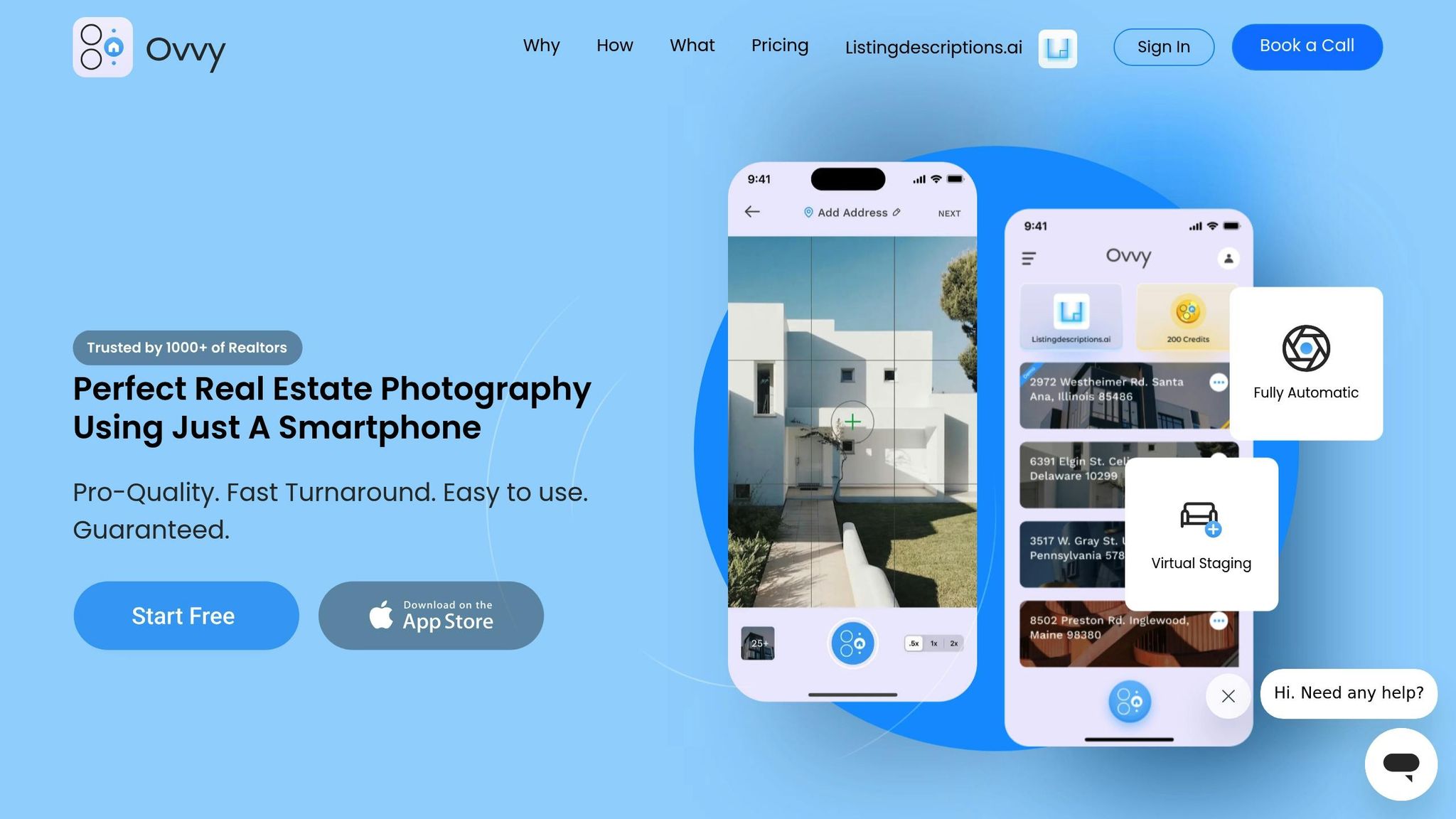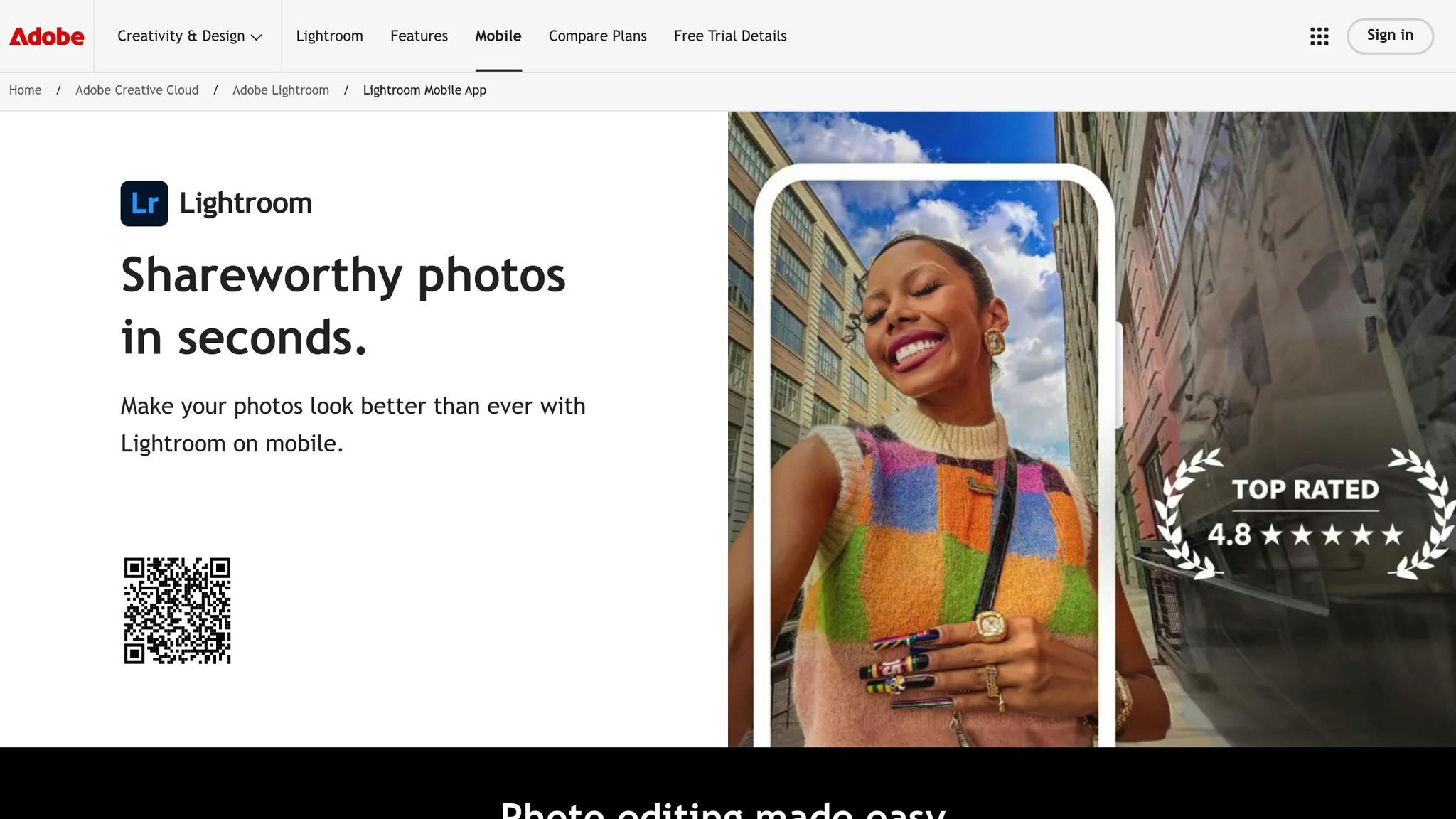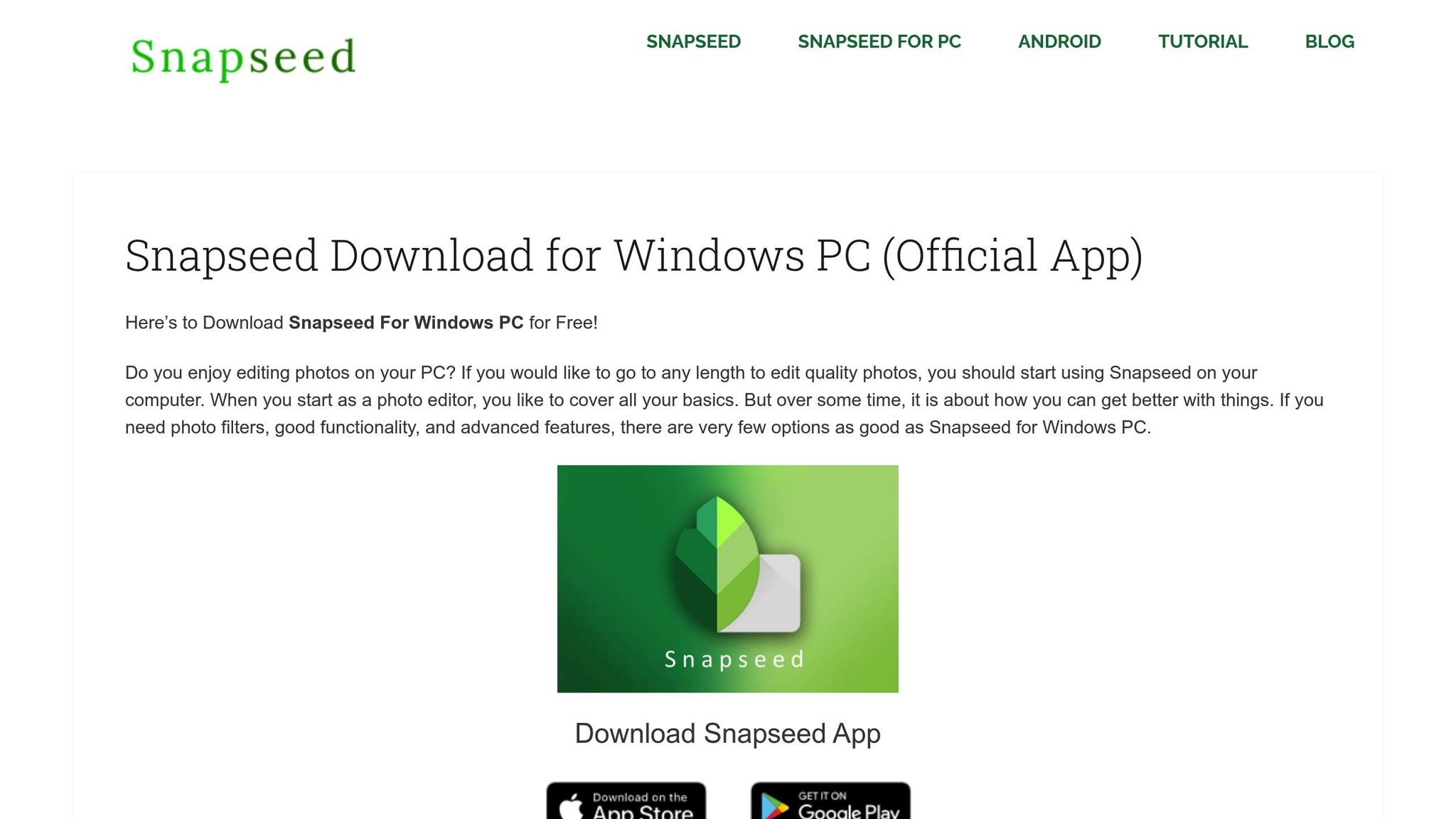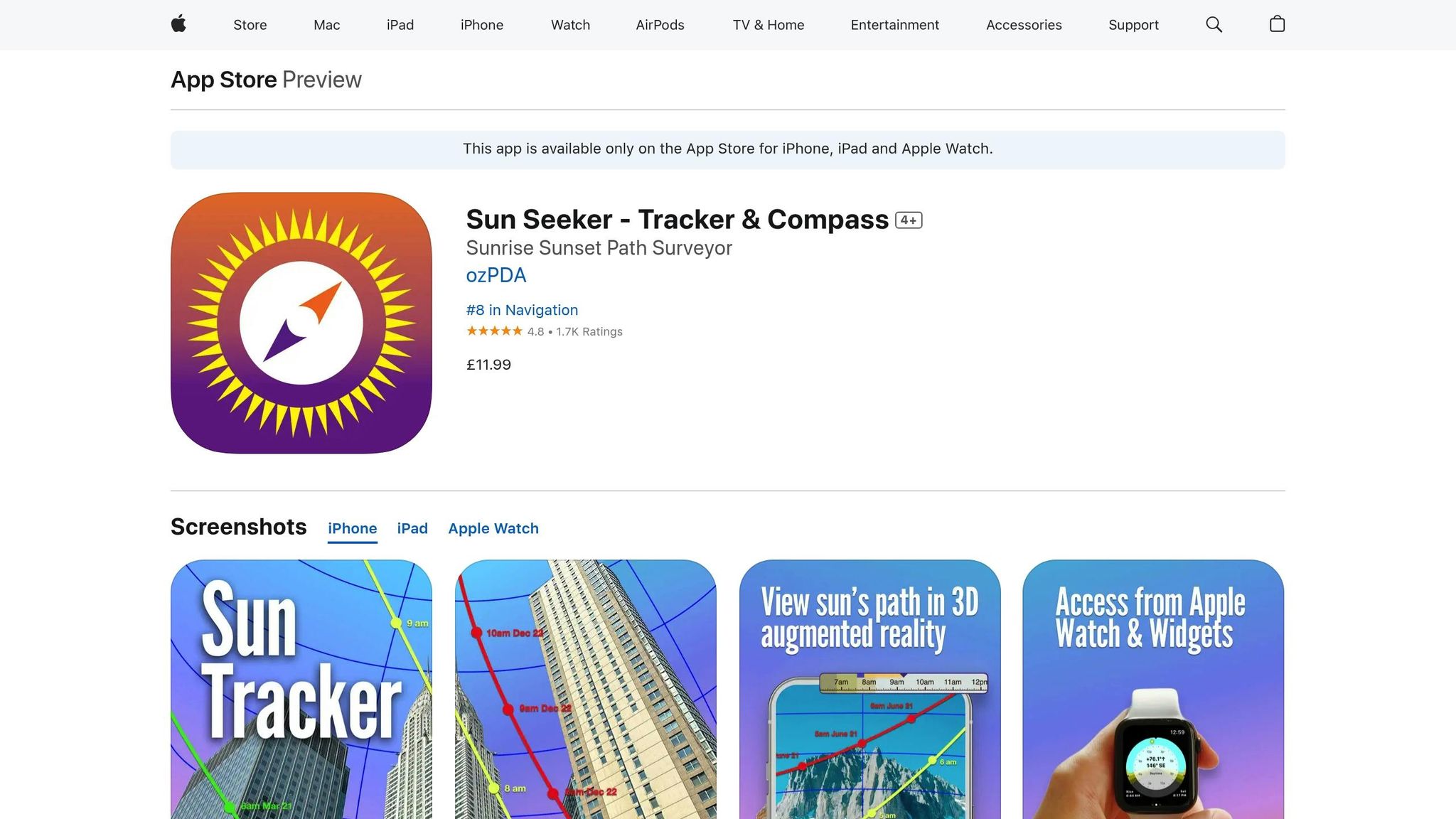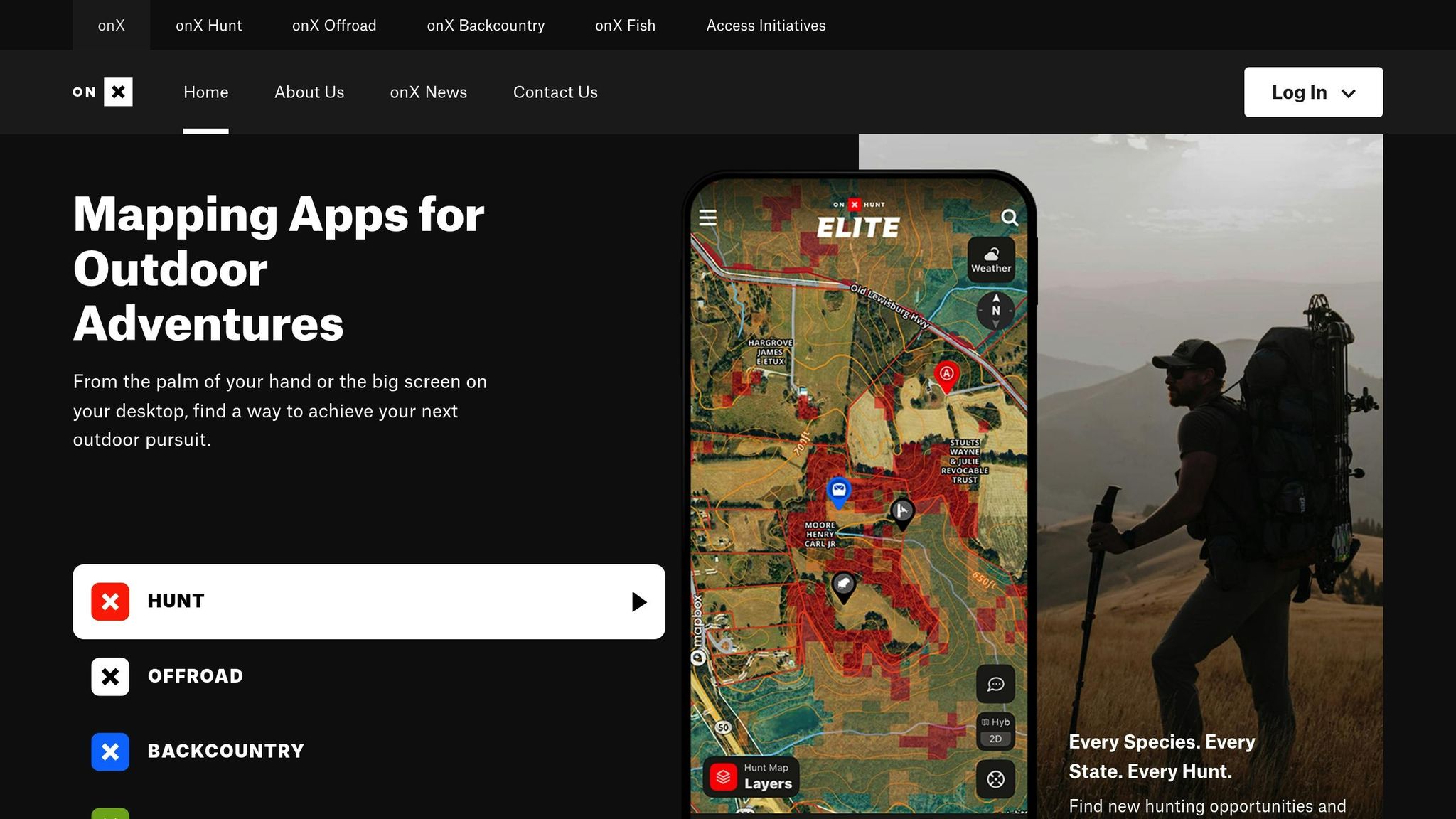Looking to take professional real estate photos with just your smartphone? These five camera apps can help you capture, edit, and plan your property shots with ease. Whether you’re a beginner or an experienced photographer, these tools cater to different needs, from advanced editing to shoot planning. Here’s a quick rundown:
- Ovvy Real Estate Photography: Simplifies shooting and editing with AI-powered tools, including virtual twilight effects for stunning property images.
- Adobe Lightroom Mobile: Offers manual camera controls, RAW capture, and powerful editing tools for precise adjustments.
- Snapseed: Free editing app with selective adjustments, perspective correction, and HDR filters for polished results.
- Sun Seeker: Tracks sunlight and golden hours with AR tools to help you plan perfectly lit shots.
- OnX: Provides property boundary maps and terrain analysis, ideal for large estates and drone photography.
Quick Comparison
| App | Camera Controls | Editing Tools | Lighting & Planning | Mapping | Price |
|---|---|---|---|---|---|
| Ovvy Real Estate Photography | Automatic adjustments | AI editing, virtual twilight | Lighting analysis | None | Free/$9.99 one-time |
| Adobe Lightroom Mobile | Manual ISO, RAW capture | Advanced HDR, batch processing | Presets, shadow/highlight tools | None | Free/$9.99 per month |
| Snapseed | Basic exposure settings | Selective edits, HDR, perspective | Basic lighting adjustments | None | Free |
| Sun Seeker | None | None | Sun tracking, golden hour alerts | Basic location mapping | $9.99 one-time |
| OnX | None | None | Terrain analysis for drones | Detailed property mapping | $34.99–$99.99 per year |
These apps make real estate photography more accessible, efficient, and professional – whether you’re capturing interiors, exteriors, or aerial shots. Dive into the article for detailed insights on each app.
BEST Camera app for Real Estate Photography
1. Ovvy Real Estate Photography
Ovvy Real Estate Photography is a game-changer for real estate professionals, delivering polished, high-quality photos with minimal effort. This app takes care of everything – from capturing images to final edits – making property photography faster and more efficient. Let’s dive into its standout features: advanced camera controls, seamless editing, and smart lighting tools.
Advanced Camera Controls
With Ovvy, creating flawless real estate photos is as easy as a single tap. Unlike traditional camera apps that require manual tweaks to settings like ISO, aperture, and shutter speed, Ovvy optimizes your smartphone’s camera automatically to meet the unique needs of real estate photography.
Developed by Wve Labs, the app includes a custom module that ensures smooth transitions, quick zoom capabilities, and integration with Apple’s ProRAW API, all while delivering a 30% faster processing speed. Its AI-powered system doesn’t just stop there – it continuously learns and improves image quality with every use.
Editing Capabilities
Say goodbye to hours spent on post-production. Ovvy takes over the editing process, automatically adjusting brightness, contrast, and color correction behind the scenes. Users consistently praise its ability to deliver professional-grade results quickly, eliminating the need for manual fine-tuning.
Lighting and Shoot Planning Tools
Lighting and timing can make or break a real estate photo, and Ovvy has this covered too. The app includes a virtual twilight feature that transforms daytime shots into stunning twilight images, drastically reducing the time needed on-site – from hours to mere minutes. These twilight shots, often essential for real estate marketing, traditionally depend on perfect timing and weather conditions. With Ovvy, you can capture the best angles, enhance them with features like virtual twilight or staging, and download ready-to-use images – all without wrestling with complex settings. It’s a streamlined process that lets you focus on what matters most: presenting properties in their best light.
2. Adobe Photoshop Lightroom Mobile
Adobe Photoshop Lightroom Mobile puts professional photography tools right in your pocket, giving real estate photographers the ability to capture and refine property photos with incredible precision and detail.
Advanced Camera Controls
With its Pro mode, Lightroom Mobile turns your smartphone into a powerful, manual-control camera. You can adjust shutter speed, ISO, and focus distance to tackle tricky lighting situations with ease.
The app also supports DNG raw format capture, which retains much more image data, allowing for higher-quality edits. Features like HDR mode help balance exposures, making it easy to handle bright windows and dimly lit interiors in the same shot. Additionally, viewfinder overlays – such as the rule of thirds or golden ratio – help you frame your shots like a pro.
For consistent results, you can set and lock exposure compensation, ensuring uniform exposure across a series of photos for the same room. Once you’ve captured your images, Lightroom’s editing tools take things to the next level.
Editing Capabilities
Lightroom Mobile’s Develop Module provides everything you need to fine-tune your photos. Adjust exposure, contrast, shadows, and highlights to bring out details in both bright and dark areas of your property shots. Use lens correction to straighten lines for a polished, professional look.
The Healing Brush tool is perfect for removing distractions like electrical outlets, light switches, or temporary clutter, leaving no trace of edits. Save time with batch processing, which lets you apply consistent adjustments across multiple photos from the same shoot. For more advanced tweaks, tools like tone curves and the clarity slider allow you to control contrast and midtone depth, adding dimension and richness to your images. And because the app uses non-destructive editing, you can experiment freely without worrying about altering your original files.
Lighting and Shoot Planning Tools
Lightroom Mobile is built to handle challenging lighting conditions with ease. White balance correction ensures colors stay natural, whether you’re working with warm indoor lighting or cooler daylight. Tools like graduated and radial filters let you make precise adjustments to exposure, contrast, and shadows in specific parts of your image, helping balance tricky scenes with bright windows or dark corners.
Even in low-light conditions, the app delivers clean, sharp results thanks to its noise reduction and sharpening features. You can also use presets during capture to apply adjustments on the spot, ensuring consistency across photos of different rooms and lighting setups.
| Feature | Real Estate Photography Benefit |
|---|---|
| HDR Blending | Merges multiple exposures into well-balanced images, perfect for interiors and exteriors |
| Graduated/Radial Filters | Allows targeted adjustments to improve exposure and image quality in specific areas |
| Noise Reduction & Sharpening | Produces clean, sharp photos even in dimly lit interiors |
3. Snapseed
Google’s Snapseed is a go-to app for editing real estate photos on the fly. With over 100 million downloads on Google Play and a solid 4.1-star rating from 1.73 million reviews, it’s clear that this free app has made a lasting impression in the photography world. Let’s dive into the standout features that make Snapseed a favorite for enhancing real estate images.
Editing Capabilities
Snapseed’s Selective tool, powered by U Point technology, allows you to fine-tune specific parts of your photo. Want to brighten a dimly lit corner or bring out the details in a building’s design? This tool makes it simple to adjust brightness, contrast, and saturation exactly where you need it.
The Healing tool is perfect for cleaning up distractions in your shots. Whether it’s construction equipment, stray signage, or clutter, this tool helps you remove unwanted elements seamlessly, leaving the focus on the property.
For architectural photos, the Perspective tool is a lifesaver. It straightens skewed lines, giving your images a polished, professional look. Meanwhile, the Curves tool offers precise control over exposure and tonal adjustments, helping you fine-tune the overall brightness and contrast.
The HDR Scape filter is especially handy for tricky lighting situations, like interiors with bright windows. It enhances details in shadows and highlights, creating a balanced, dynamic look. You can also tweak the filter’s strength, brightness, and saturation to get the perfect exposure.
Snapseed supports RAW DNG files, allowing for non-destructive editing that keeps your original image data intact. Plus, you can save your custom edits as presets, making it easy to apply a consistent style across all your property photos.
| Tool | Real Estate Photography Use |
|---|---|
| Selective Adjustments | Brighten dark corners or enhance architectural details |
| HDR Scape | Balance lighting for interiors with bright windows |
| Healing Tool | Remove distractions like construction equipment or signage |
| Perspective Correction | Straighten lines for a clean, professional composition |
Snapseed’s clean and simple interface makes it accessible to both beginners and seasoned photographers. With quick tutorials and a 5/5 usability rating, it’s designed to fit seamlessly into modern mobile photography workflows. This app ensures your property shots are sharp, polished, and ready to impress.
sbb-itb-82c5f45
4. Sun Seeker
Sun Seeker is a specialized tool designed to elevate your shoot planning by providing real-time solar data, making it easier to capture perfectly lit real estate photos. With over 50,000 users and a stellar 4.8/5 rating on the App Store from 12,100 reviews, this $11.99 app has gained recognition in major outlets like The Wall Street Journal and The Washington Post[34,36].
Lighting and Shoot Planning Tools
Using advanced sensors built into your device, Sun Seeker pinpoints the sun’s exact position at any time of day. Its 3D augmented reality (AR) view and flat compass display give you detailed insights into sun exposure patterns, equinox and solstice paths, as well as precise sunrise and sunset times. Want to plan for a specific day? You can check future dates to see how seasonal lighting will shift. The app also sends golden hour alerts and twilight notifications, helping you capture soft, diffused light while avoiding harsh shadows.
"Sun seeker is so helpful for planing when to shoot photographs or film. Weather it is exterior or interior locations. You can predict when the best light is going to be for you to capture the light, that you need to tell your story. It provides the sun’s position, direction and height. Is particularly helpful to give you this information for sunrises and sunsets." – pjtallowood
These detailed lighting insights work seamlessly with the app’s mapping tools to streamline your planning process.
Property Mapping Features
The map view provides a clear visual of how sunlight moves across a property throughout the day, with solar direction arrows and hourly sun path tracking[34,36]. You can explore lighting conditions for any location on Earth, choosing from over 40,000 cities or setting custom locations offline. The app also allows you to pinpoint specific property locations using a detailed map search, giving you the flexibility to plan your shoot before you even set foot on-site.
With the camera view feature, Sun Seeker takes it one step further by guiding you to the sun’s current position in real time, ensuring you’re ready to shoot at the perfect moment[34,38]. This eliminates the guesswork, helping you avoid poor lighting conditions and making your photography sessions more strategic and efficient.
5. OnX
OnX Hunt is a powerful mapping tool designed to transform property documentation. It provides data on more than 152 million properties and covers 852 million acres, making it an essential resource for accurate photography planning.
Property Mapping Features
The standout feature of OnX Hunt is its detailed property boundary mapping. It compiles data from over 3,100 counties across the U.S., offering accurate maps that include boundary lines and private landowner information. Within the app, you can access critical details like landowner names, tax addresses, coordinates, and acreage.
The GPS mapping function ensures you capture the best angles while staying within legal property boundaries, reducing the risk of disputes. This is especially helpful for large rural estates where boundaries may not be clearly marked.
OnX Hunt offers multiple basemap options, including satellite, topographic, hybrid, and 3D views, along with a desktop version for in-depth e-scouting. These tools help you thoroughly analyze property layouts before heading out for on-site shoots. Features like waypoints, lines, and tracks allow you to mark essential property elements such as structures, landscaping, and ideal shooting spots. The app also includes land management tools to measure distances and calculate acreage, aiding in planning drone shots or finding the best vantage points to capture the full scope of a property.
"Use onX. It’s going to be the critical glue that gets your plan together." – Steven Rinella, Conservationist / "The Meateater"
These tools make OnX Hunt not just a mapping app but a comprehensive solution for planning effective property shoots.
Lighting and Shoot Planning Tools
While OnX Hunt doesn’t include direct lighting features, it complements lighting-specific apps by providing detailed property visuals. This helps you plan your shooting schedule and routes more effectively. Considering that property listings with aerial images are 68% more likely to sell, OnX Hunt’s terrain analysis is particularly useful for drone photography sessions.
The app also supports offline map saving, ensuring you have access to property data even in areas with poor cell service. This is especially valuable for shoots in remote or rural locations.
For added precision, the app integrates with rangefinders, allowing you to mark exact locations for detailed documentation.
Subscription options include Premium single-state access at $34.99/year, Premium two-state access at $49.99/year, and Elite nationwide access at $99.99/year. The Elite plan is ideal for real estate photographers covering multiple states, offering advanced features like TerrainX for analyzing slope angles and elevation bands.
"With the onX app in the palm of your hand you can have the confidence of always knowing the exact boundary lines of public and private land." – Jana Waller, Skullbound TV
App Comparison Chart
Choosing the right camera app for real estate photography depends on your specific needs and budget. The table below highlights the core features of five popular apps, helping you make an informed decision.
| App | Camera Controls | Editing Features | Lighting & Planning | Property Mapping | Platform | Pricing |
|---|---|---|---|---|---|---|
| Ovvy Real Estate Photography | Basic exposure and focus controls | HDR processing, color correction, perspective adjustment | Golden hour calculator, lighting analysis | None | iOS/Android | Free with watermark; $9.99 one-time purchase to remove |
| Adobe Lightroom Mobile | Manual ISO, shutter speed, white balance, RAW capture | Professional HDR blending, perspective correction, AI-powered adjustments | Built-in lighting presets, shadow/highlight recovery | None | iOS/Android | Free basic version; $9.99/month Creative Cloud subscription |
| Snapseed | Limited manual controls, exposure compensation | Advanced editing tools, perspective correction, selective adjustments | Basic lighting adjustments, shadows/highlights | None | iOS/Android | Free with no ads |
| Sun Seeker | None (planning tool only) | None | Comprehensive sun tracking, golden hour timing, shadow prediction | Basic location mapping | iOS/Android | $9.99 one-time purchase |
| OnX | None (mapping tool only) | None | Terrain analysis for drone planning | Detailed property mapping | iOS/Android/Desktop | $34.99–$99.99/year depending on coverage area |
Breaking Down the Options
Each app caters to different priorities, whether it’s editing, planning, or mapping. Here’s a closer look at how these features align with real estate photography needs:
- Camera Controls: Apps like Adobe Lightroom Mobile shine with robust manual settings, offering control over ISO, shutter speed, and more. While only 10% of smartphone users use manual controls regularly, this group includes trendsetting photography enthusiasts who value precision.
- Editing Features: Snapseed is a standout for budget-conscious photographers, delivering advanced tools like selective adjustments and perspective correction for free. Lightroom Mobile, on the other hand, targets professionals with features like HDR blending and AI enhancements – accessible through a subscription. Ovvy simplifies real estate photo editing with a one-time purchase model, focusing specifically on property photography.
- Lighting and Planning: Sun Seeker is ideal for photographers who need detailed sun tracking and golden hour timing, while Ovvy includes basic lighting analysis for real estate-specific needs.
- Property Mapping: OnX is tailored for those working on large properties, offering detailed boundary mapping and terrain analysis, especially useful for drone photographers. Its tiered pricing, ranging from $34.99 to $99.99 annually, accommodates different coverage needs.
Trends and Practical Insights
As of 2025, photographers are seeking more advanced tools for creativity and higher image quality. Even free apps like Snapseed now provide features previously reserved for desktop software, leveling the playing field for new and experienced photographers alike.
For high-volume photographers, Lightroom’s batch processing is a time-saver, while occasional users may prefer the simplicity and affordability of Ovvy’s one-time purchase. Those just starting out can achieve professional results by combining Snapseed’s free editing tools with Sun Seeker’s planning features for under $10.
Ultimately, your choice should reflect your workflow, budget, and the specific demands of your real estate photography projects.
Final Thoughts
From advanced camera controls to precise mapping, the apps we’ve covered tackle nearly every aspect of real estate photography. They transform how photographers approach planning, shooting, and delivering images, bridging the gap between the convenience of smartphones and the quality expected from professional-grade equipment.
These tools don’t just improve image quality – they simplify workflows. With AI-powered features cutting editing time by up to 90% and increasing overall efficiency by 50%, photographers can spend more time focusing on creative shots and building trust with clients.
"The time it saves staff, from editing photos and revisiting properties, to getting sunny pictures, far outweighs the small cost." – Beth Dady, Managing Director, Paisley Properties
Professional visuals are more than just eye-catching – they’re game-changing. Listings with high-quality images see 47% more clicks and can sell up to 32% faster, often fetching prices up to 47% higher. With 97% of buyers starting their property search online and 83% prioritizing photos when deciding which homes to visit, the importance of standout imagery cannot be overstated.
These apps address specific real estate challenges with features like HDR processing, golden hour planning, and precise boundary mapping. Mobile workflows elevate the game even further, allowing photographers to edit and deliver images on-site – a crucial advantage in a fast-paced, competitive market.
For those new to the field, free tools like Snapseed combined with planning apps such as Sun Seeker can lay the groundwork for professional results. Experienced photographers can step up their game with subscription-based options like Adobe Lightroom Mobile, while one-time purchase apps like Ovvy offer a solid middle-ground solution.
With 60% of photographers already using AI tools to enhance their work, the technology is leveling the playing field. These apps make high-quality real estate photography accessible to everyone, from newcomers to seasoned pros, enabling them to meet the demands of today’s visually driven market.
Whether you’re shooting your first property or managing a portfolio of hundreds, these apps set the stage for efficient, professional photography that delivers results. This mobile-first approach is reshaping the industry, empowering photographers to consistently produce exceptional visuals that stand out.
FAQs
How can camera apps enhance real estate photography compared to a regular smartphone camera?
Camera apps tailored for real estate photography bring powerful tools that outshine standard smartphone camera features. With options like HDR imaging, wide-angle lens support, and post-processing tools, these apps enhance lighting, color accuracy, and detail in your photos.
They also give you precise control over settings like exposure, focus, and stabilization, ensuring your shots are sharper and more polished. High-quality images captured with these apps can make property listings stand out, drawing in more potential buyers and helping properties sell faster.
What are the main differences between free and paid camera apps for real estate photography, and are premium features worth it?
When comparing free and paid camera apps for real estate photography, the differences often come down to the tools and features available. Paid apps typically offer manual controls, HDR functionality, higher resolution output, and advanced options like virtual tour creation. Free apps can handle basic tasks but usually fall short when it comes to delivering the level of detail and precision required for professional property listings.
For real estate professionals, investing in a paid app can make a noticeable difference. These advanced tools allow you to produce standout images that highlight properties in the best possible light, which can lead to quicker sales and potentially higher property values. If showcasing listings with high-quality visuals is a priority, the expense of a paid app is often a smart investment.
Can these camera apps handle both indoor and outdoor real estate photography, even in tricky lighting conditions?
These apps work exceptionally well for both indoor and outdoor real estate photography, even when lighting conditions aren’t ideal. Many come equipped with features like HDR settings and automatic lighting adjustments, which help balance brightness and shadows to produce sharp, polished images.
On top of that, several apps include AI-driven editing tools that let you refine lighting and correct perspective effortlessly. This makes it simple to capture eye-catching photos, whether you’re photographing cozy interiors or expansive exteriors, ensuring properties look their absolute best.