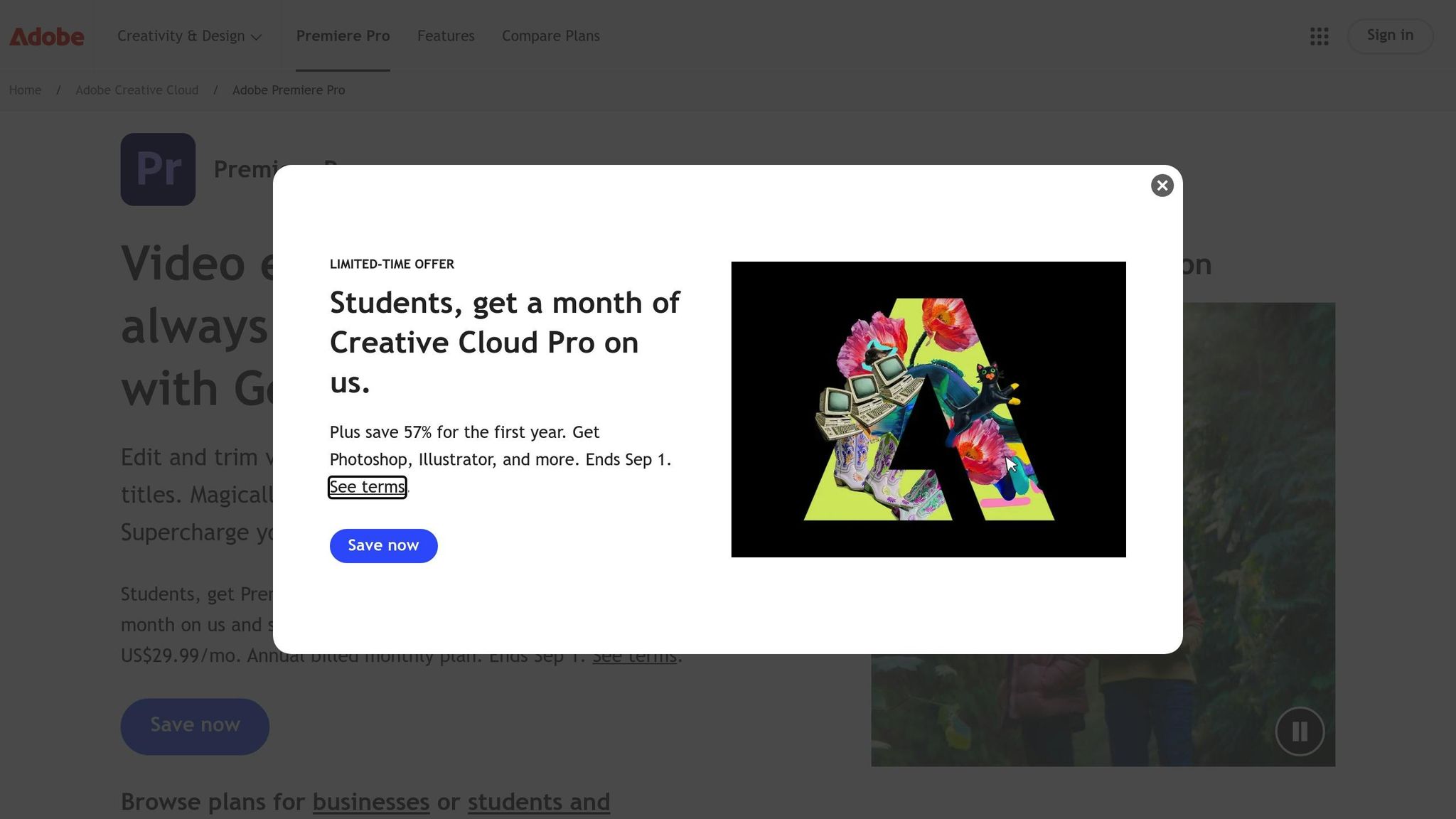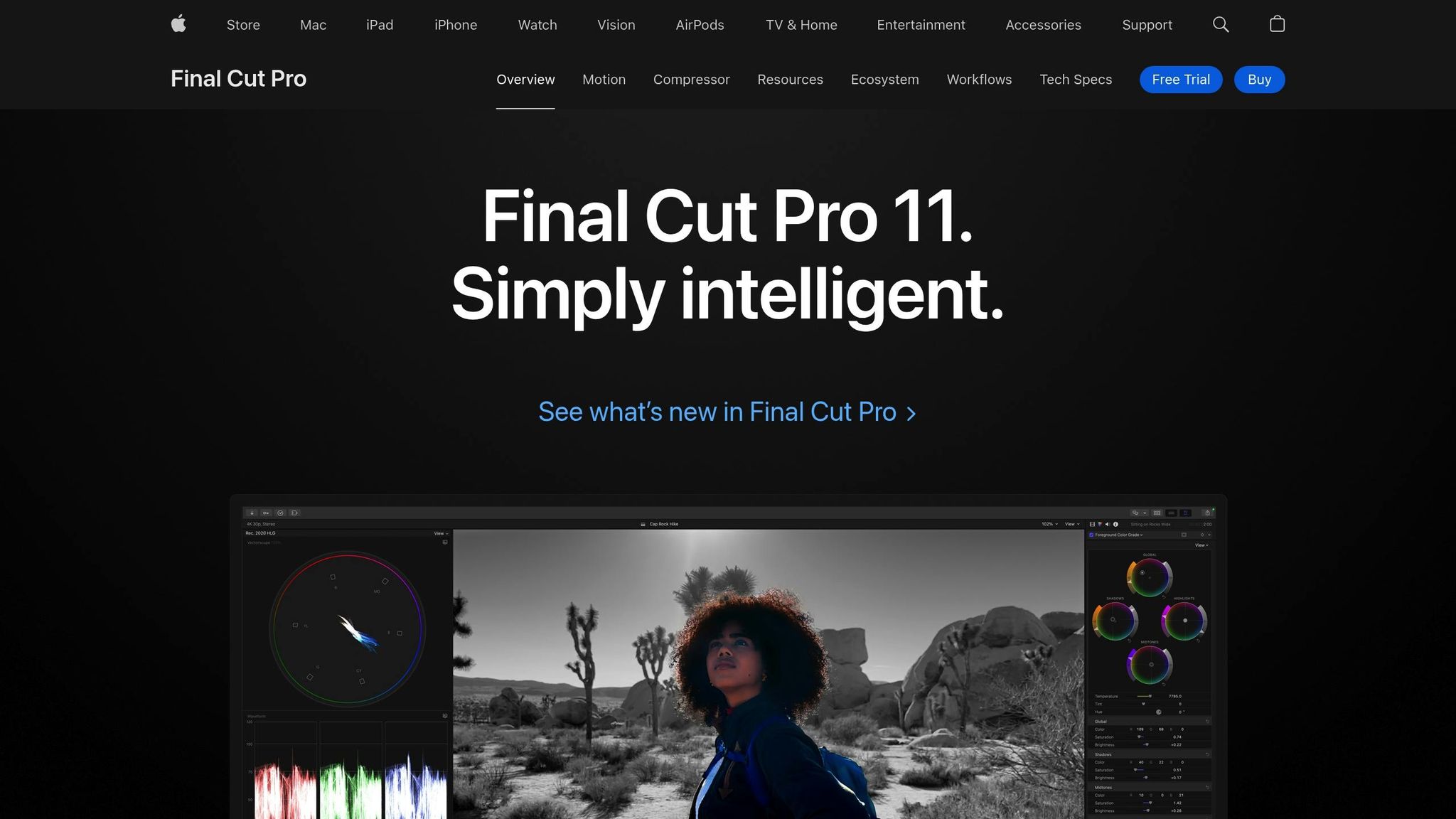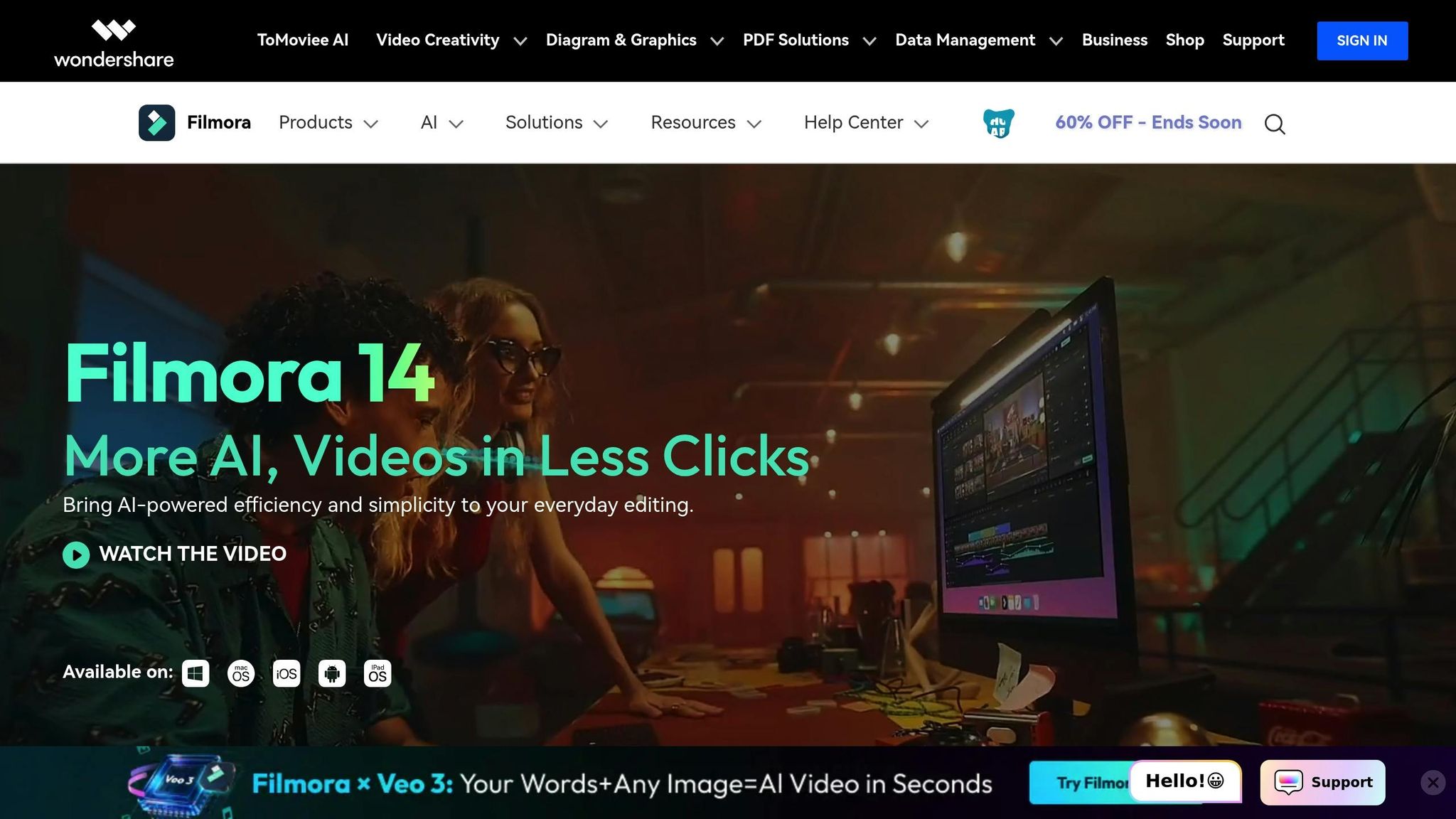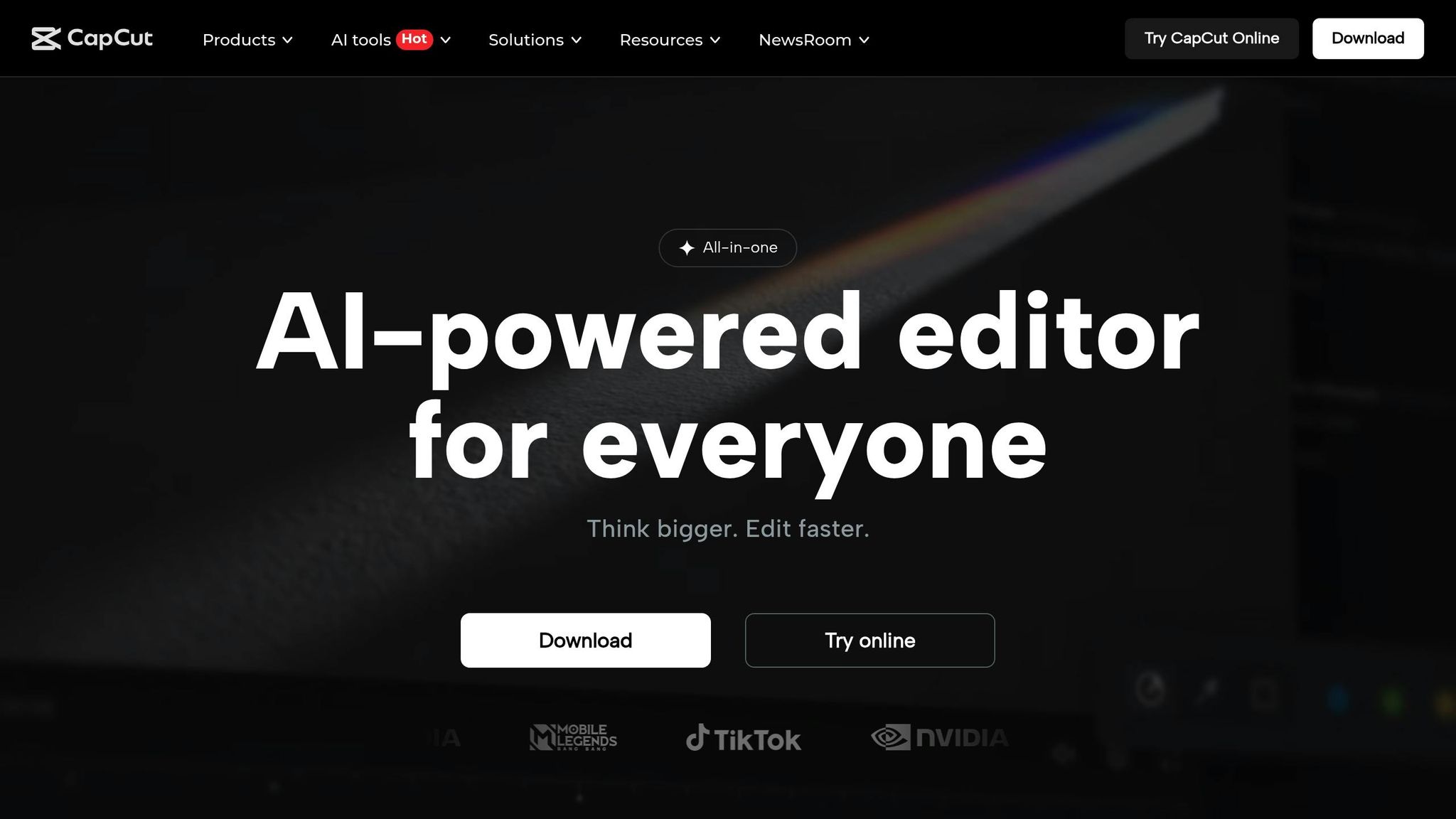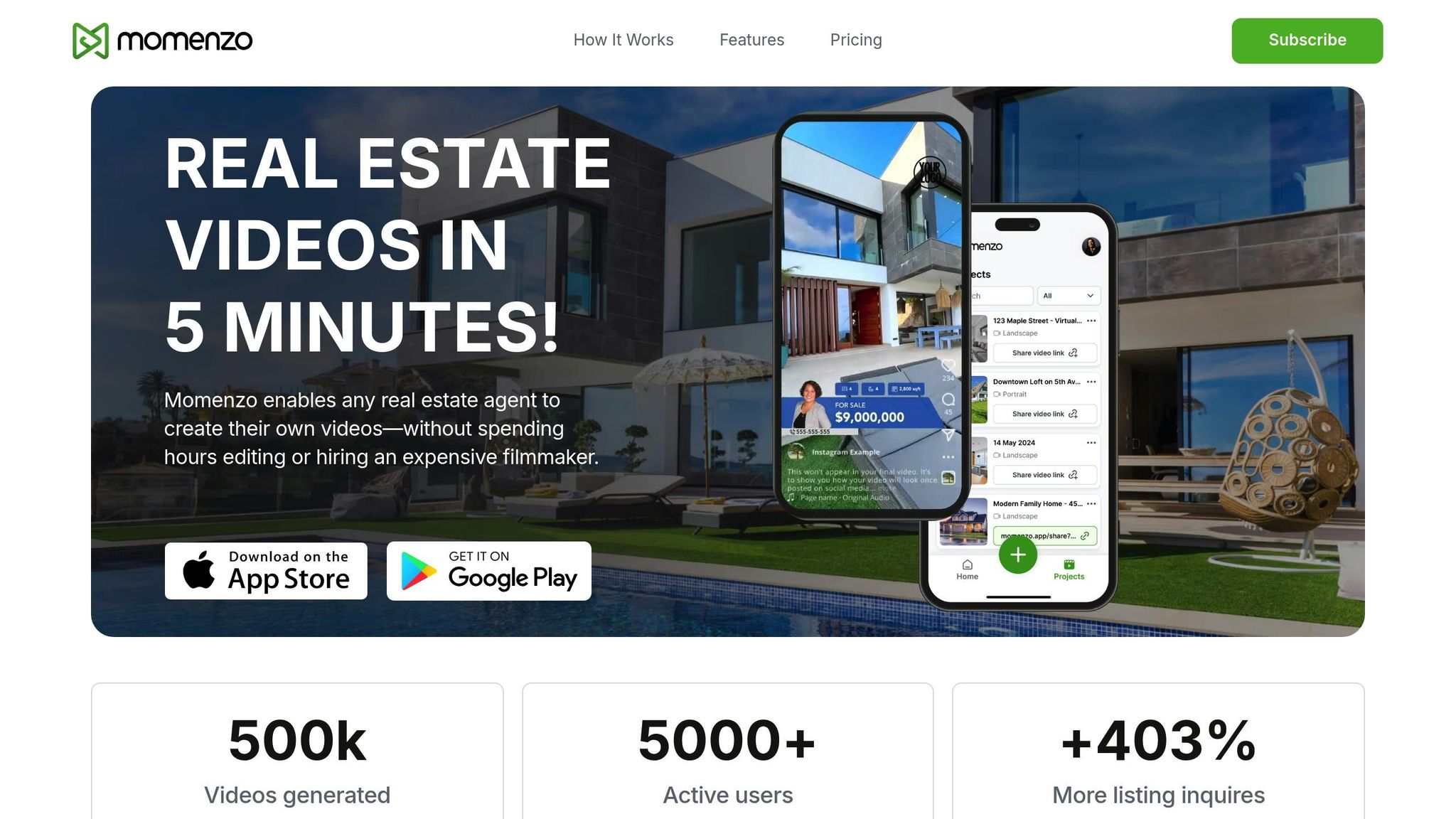Real estate professionals need video editing tools that are fast, affordable, and easy to use. High-quality videos can significantly boost property listings’ visibility and engagement. Whether you’re creating drone footage, virtual tours, or branded walkthroughs, choosing the right software depends on your skill level, budget, and workflow.
Here are six top options for real estate video editing:
- Adobe Premiere Pro: Advanced editing tools for professionals. Monthly cost: $22.99. Great for polished, professional videos but has a steep learning curve.
- Final Cut Pro: Ideal for Mac users. One-time cost: $299.99. Offers powerful features like magnetic timelines and optimized performance for Apple devices.
- Filmora: User-friendly with templates tailored for real estate. Annual cost: $69.99. Perfect for beginners or those seeking straightforward tools.
- SendShort: Specializes in short-form videos for social media. Monthly cost: $19.99 (Pro Plan). Focused on platforms like Instagram Reels and TikTok.
- CapCut: Free, mobile-friendly, and easy to learn. Suitable for quick edits but lacks advanced features.
- Momenzo: Mobile-first app for on-the-go editing. Monthly cost: $33. Great for agents needing fast, smartphone-based workflows.
Each software caters to different needs. For professional-grade results, Adobe Premiere Pro or Final Cut Pro are excellent. For quick, simple edits, Filmora, CapCut, or Momenzo are better options. Social media-focused agents might prefer SendShort. Choose based on your goals, platform preferences, and budget.
Quick Comparison:
| Software | Best For | Cost | Learning Curve | Platform |
|---|---|---|---|---|
| Adobe Premiere Pro | Professional-grade editing | $22.99/month | High | Windows/Mac |
| Final Cut Pro | Mac users | $299.99 (one-time) | Moderate | Mac only |
| Filmora | Beginners, templates | $69.99/year | Low | Windows/Mac |
| SendShort | Social media content | $19.99/month | Low | Web-based |
| CapCut | Free, basic editing | Free | Low | Mobile/Desktop |
| Momenzo | Mobile-first editing | $33/month | Very Low | Mobile only |
Pick the tool that best fits your workflow and marketing needs.
From Beginner to Pro: The Best Video Editing Tools for Realtors
1. Adobe Premiere Pro
Adobe Premiere Pro gives agents the tools they need to turn raw video footage into polished, eye-catching property tours. With its professional features, it helps create marketing videos that make listings stand out.
Features
- The Lumetri Color panel offers advanced color correction and grading, ensuring property visuals look stunning, no matter the lighting conditions.
- Warp Stabilizer smooths out shaky footage, delivering professional-quality videos even when filming property tours on the go.
- A wide range of transitions ensures a seamless flow between shots, helping to maintain viewer interest as they explore different rooms and areas of the property.
- Motion graphics and text overlays allow you to highlight key property details, like square footage, recent renovations, or standout features.
- Built-in audio tools make it easy to add music or sound effects, creating the perfect mood for each property video.
These features not only enhance video quality but also simplify the editing process, saving time and effort.
Workflow Efficiency
Premiere Pro offers flexible export options tailored for different platforms, such as MLS, Instagram, and YouTube, ensuring your videos are optimized for maximum reach and impact.
2. Final Cut Pro
Final Cut Pro is a robust video editing tool tailored for Mac users, making it a go-to choice for creating polished real estate videos that captivate potential buyers.
Features
Final Cut Pro’s Magnetic Timeline is a standout feature, automatically adjusting and repositioning clips to fill gaps – perfect for those last-minute edits. The software also supports 360° editing and offers advanced color correction tools, ensuring immersive video tours with consistent lighting across different rooms.
For multi-camera shoots, the Multicam editing feature synchronizes various angles seamlessly, while integrated motion graphics allow you to highlight property details effectively. Adding the right music or sound effects is a breeze with the built-in audio tools, helping you set the ideal tone for your property showcases.
These tools work together to create a smooth, efficient editing experience on macOS.
Platform Compatibility
Designed exclusively for macOS, Final Cut Pro takes full advantage of Apple Silicon, delivering lightning-fast rendering on M1 and M2 Macs. Its compatibility with other Apple devices, like iPhones and iPads, simplifies workflows – thanks to AirDrop and iCloud, you can easily transfer footage directly into your editing timeline.
Pricing
Final Cut Pro is available as a one-time purchase for $299.99 via the Mac App Store. Unlike subscription-based software, this upfront cost eliminates recurring fees. Plus, the 90-day free trial gives you plenty of time to test the software using real property footage before making a commitment.
This pricing model, combined with features like background rendering and proxy support, makes it a cost-effective solution for real estate professionals working on tight deadlines.
Workflow Efficiency
Final Cut Pro is built to save time and streamline your editing process. Background rendering handles effects and transitions in real-time, so you can keep editing without interruptions. The proxy media feature ensures smooth editing of 4K footage, even on older or less powerful Macs.
When it’s time to share your work, one-click export options make uploading to platforms like YouTube, Vimeo, and Facebook effortless. For more advanced needs, Compressor integration allows you to fine-tune exports to specific formats or file sizes.
To top it all off, the software includes automatic continuous saving, protecting your projects from unexpected interruptions – a lifesaver when you’re working against tight listing deadlines.
3. Filmora
Filmora is a video editing tool designed to make professional-quality editing accessible to real estate agents. While platforms like Adobe Premiere Pro and Final Cut Pro cater to advanced users, Filmora focuses on simplicity and automation, making it a great choice for agents with varying levels of experience.
Features
Filmora comes packed with features tailored for real estate professionals. Its real estate-specific templates provide a quick and polished way to create listing videos. These templates save time and ensure your branding stays consistent across all your property showcases.
One standout feature is Filmora’s AI integration. The AI Text-to-Speech tool can transform written property descriptions into natural-sounding voiceovers, ideal for agents who prefer not to record their own narration. The AI Copilot analyzes your footage and suggests the best edits, transitions, and color adjustments, simplifying the editing process.
For agents targeting multilingual audiences, AI Translation helps bridge language barriers. The Logo Reveal feature adds sleek, animated branding to your videos, enhancing your professional image. Additionally, Filmora offers access to a library of over 900 effects, making it easy to add a professional touch to your property tours.
The Smart Short Clips tool is another game-changer, allowing you to create short, engaging clips from longer property tours – perfect for social media platforms. With these features, Filmora combines automation and creativity to streamline your editing workflow.
Platform Compatibility
Filmora supports a wide range of devices, including Windows, Mac, iOS, iPadOS, and Android. This cross-platform compatibility means you can start editing on your office computer, tweak projects on your tablet during property visits, and finalize videos on your smartphone while on the go.
Pricing
Filmora offers a free plan, which lets you explore all its features, though exported videos will include a watermark. For professional use, the Cross-Platform Annual Plan is available for $29.99 per year. Alternatively, Windows users can choose the Perpetual Plan for a one-time fee of $49.99, avoiding recurring subscription costs.
Workflow Efficiency
Filmora’s automation tools are designed to make editing faster and more efficient. The Merge Clips feature seamlessly combines multiple property shots into cohesive video tours, while AI Captions generate titles, descriptions, and captions automatically. These tools don’t just save time – they also enhance your videos’ SEO performance and engagement.
"Wondershare Filmora is one of the best real estate software for video editing because of its AI-powered tools. From auto-reframing to voice cloning, the platform’s AI tools make it easy to create cinematic videos without the need for advanced editing skills. Overall, Wondershare Filmora is a fantastic choice for agents who want to impress viewers with their neighborhood tours and interview videos." – Julia Del Rosario, Close Staff
With a 4.1 out of 5 rating from The Close, and an impressive 4.8 out of 5 for customer service, Filmora provides reliable support for all your video editing needs.
4. SendShort
While other editors focus on full-length property tours, SendShort hones in on short-form video content tailored for social media. It specializes in turning longer property videos into dynamic clips perfect for platforms like Instagram Reels, TikTok, and YouTube Shorts. By zeroing in on this niche, SendShort complements broader editing tools, catering specifically to the fast-paced world of social media marketing.
Features
SendShort’s standout tools make it a go-to for real estate professionals looking to create engaging social content:
- AI-Powered Clip Generation: The software identifies the most visually appealing and impactful moments from your property tours, automatically producing multiple short clips designed to capture attention and drive engagement.
- Smart Captioning System: Accurate subtitles are generated automatically, ensuring that property details are communicated clearly – even when viewers watch on mute. This feature is especially useful for silent autoplay scenarios on social platforms.
- Auto-Resizing for Platforms: Whether you need vertical (9:16) for TikTok, square (1:1) for Instagram posts, or standard widescreen (16:9), SendShort reformats your footage seamlessly for each platform.
- Trending Templates Library: With templates tailored for real estate and aligned with current social media trends, agents can create polished, platform-specific content effortlessly.
Platform Compatibility
SendShort is entirely web-based, accessible through modern browsers on Windows, Mac, and Chromebook devices. Its responsive design also allows for mobile review on smartphones and tablets, though the full suite of editing tools is best experienced on desktop.
Pricing
SendShort uses a tiered pricing model to suit different needs:
- Freemium: Create up to 5 videos per month, with a small watermark included.
- Pro Plan: For $19.99 per month, users can export unlimited videos without watermarks and access premium templates.
- Business Plan: At $39.99 per month, this plan adds team collaboration tools and priority support for larger operations.
Workflow Efficiency
SendShort simplifies the editing process for busy agents. For example, uploading a 10-minute property walkthrough can yield 8-12 short clips in just minutes. Its batch processing feature ensures consistent branding across all videos, while the one-click publishing tool allows users to schedule posts directly to major social media platforms – no extra steps required.
5. CapCut
CapCut, developed by ByteDance, is a free video editing tool that has become a go-to for real estate professionals looking to create eye-catching property videos. Originally favored by social media creators, CapCut has grown into a flexible editor that works well for everything from quick highlight reels to polished property presentations. Its blend of speed and quality makes it a handy choice for real estate marketing on the move.
Features
Some standout features include:
- Automated trimming to arrange footage quickly and efficiently
- A wide range of effects and transitions to enhance visual appeal
- Audio tools to ensure clear and professional narration
Platform Compatibility
CapCut works across multiple platforms, including iOS, Android, Windows, and Mac. This flexibility allows users to edit videos seamlessly, whether they’re on-site at a property or back at the office.
Pricing
CapCut operates on a freemium model. The free version offers essential editing tools without watermarks, while the premium subscription unlocks advanced features and additional support.
Workflow Efficiency
With its user-friendly interface and automated tools, CapCut simplifies the video editing process. For real estate agents juggling multiple listings, this means they can produce polished property videos without spending hours on editing.
sbb-itb-82c5f45
6. Momenzo
Momenzo is a mobile-first video editing app designed specifically for creating listing videos quickly and efficiently. Unlike traditional desktop-based editing tools, Momenzo focuses entirely on smartphone functionality, making it perfect for real estate agents who want to produce polished property videos right on-site.
Features
Momenzo offers unlimited video creation, with features tailored to meet the needs of real estate professionals. The app simplifies the entire video production process, allowing agents to record, edit, and share videos directly from their smartphones. A standout feature is its automatic social media distribution, which posts completed videos across multiple platforms and sends them via text to selected contacts. This focus on speed and simplicity makes it a great option for professionals who may not have prior video editing experience. Its design is optimized for quick, on-the-go editing, catering to the fast-paced world of real estate.
Platform Compatibility
Momenzo is a mobile-only application, built exclusively for smartphones. This mobile-first approach ensures seamless workflows for agents who spend most of their time visiting properties and need a tool that keeps up with their busy schedules.
Pricing
Momenzo’s pricing is straightforward and designed with real estate agents in mind. It offers two subscription options:
- Monthly plan: $33 for unlimited listing videos.
- Annual subscription: $279 (equivalent to $23.25 per month), which saves 40% compared to the monthly plan.
Both plans allow users to cancel at any time, ensuring flexibility without sacrificing quality.
Workflow Efficiency
Momenzo’s mobile-only design eliminates the need for transferring files to a desktop, helping agents create and finalize videos entirely on-site. This streamlined process saves time and makes it easier to produce professional-quality videos without delays.
"Momenzo has transformed the way I market properties. From first pressing record to reviewing the final video with my client took less than 15 minutes!" – Stuart H., KW CLOCKWORK
"Making a quick video of a listing and sending it automatically to social media sites as well as text to whom you want is awesome!" – Angela K., COLDWELL BANKER REALTY
Software Comparison: Pros and Cons
When it comes to video editing software, each option brings its own strengths and weaknesses to the table. Your choice will depend on your specific needs, technical know-how, and budget.
Adobe Premiere Pro is widely recognized as the go-to tool for professional video editing. It offers a comprehensive suite of advanced features, making it perfect for high-quality productions. However, its steep learning curve and $22.99 monthly subscription can be daunting, especially for beginners or those just starting to create video content.
Final Cut Pro is a strong contender for Mac users, offering a seamless editing experience with its magnetic timeline and excellent optimization for Apple hardware. Its one-time purchase price of $299.99 provides long-term value, but its Mac-only availability excludes Windows users.
Filmora strikes a balance between simplicity and functionality. With its drag-and-drop interface and built-in templates tailored for real estate, it’s a great choice for agents looking to produce professional videos without a steep learning curve. At $69.99 annually, it’s budget-friendly, though advanced users might find its tools too basic for more complex projects.
SendShort is designed for creating short-form videos tailored for social media platforms like Instagram Reels and TikTok. Its AI-powered editing tools and focus on vertical video formats make it ideal for modern marketing trends. However, it’s less effective for traditional horizontal property showcases.
CapCut is a flexible, budget-friendly option, offering great features for free. It works across mobile and desktop platforms, making it accessible for beginners. That said, its lack of advanced tools and concerns over data privacy due to its Chinese ownership might be drawbacks for some users.
Momenzo simplifies real estate video production with a mobile-first approach. It allows for on-site editing and automatic social media distribution, streamlining the workflow for busy agents. Priced at $33 per month or $279 annually, it’s specifically designed for real estate professionals. However, its mobile-only functionality might not suit those who prefer desktop editing.
Here’s a quick comparison of these options:
| Software | Best For | Monthly Cost | Learning Curve | Platform |
|---|---|---|---|---|
| Adobe Premiere Pro | Professional productions | $22.99 | Steep | Windows/Mac |
| Final Cut Pro | Mac users seeking power | $25.00* | Moderate | Mac only |
| Filmora | Balanced ease and features | $5.83 | Easy | Windows/Mac |
| SendShort | Short-form social content | $15.00 | Easy | Web-based |
| CapCut | Budget-conscious beginners | Free | Easy | Mobile/Desktop |
| Momenzo | On-site mobile editing | $23.25-33.00 | Very Easy | Mobile only |
*Calculated as a one-time $299.99 purchase amortized over 12 months.
Each tool serves different needs. If you’re aiming for professional-grade quality, Adobe Premiere Pro or Final Cut Pro are excellent choices. For quick and efficient solutions, Momenzo or CapCut are ideal. Filmora offers a middle ground between functionality and affordability, while SendShort is perfect for agents focused on social media content. Choose the one that aligns best with your workflow, technical expertise, and budget.
Conclusion
Picking the right video editing software for your real estate business boils down to aligning it with your specific needs, skill level, and budget. Each platform caters to different priorities, whether you’re looking for professional-grade tools, quick edits, or mobile-friendly solutions.
If you’re budget-conscious, starting with a free tool like CapCut makes sense. It offers solid editing features without any upfront cost, making it a great way to dive into video marketing. For agents who want polished content without spending hours editing, Filmora’s ready-made templates for real estate are both simple and cost-effective.
Mac users will feel right at home with Final Cut Pro, which is tailored for Apple’s ecosystem. On the other hand, professional videographers or agents dealing with high-end properties often lean toward Adobe Premiere Pro. While it requires a subscription and has a steeper learning curve, its advanced features make it the go-to for creating cinematic property showcases. For those prioritizing speed and convenience, mobile-first agents can rely on Momenzo for quick, on-the-go edits and built-in social media publishing.
If short-form content is your focus, SendShort is perfect for creating engaging videos for platforms like Instagram Reels and TikTok, where many potential buyers are browsing.
Ultimately, the best software is the one that fits your workflow and marketing goals. Whether you’re crafting vertical videos for social media or producing high-quality footage for luxury listings, consistency in content creation often matters more than complexity.
Start with tools that match your current skills, and as your video marketing evolves, explore more advanced options. Let your growth guide your upgrades, ensuring your software always supports your goals.
FAQs
What are the key differences between Adobe Premiere Pro and Final Cut Pro for editing real estate videos?
Adobe Premiere Pro vs. Final Cut Pro: Key Differences
When comparing Adobe Premiere Pro and Final Cut Pro, the main distinctions lie in their workflow, user interface, and pricing structure.
Final Cut Pro features a magnetic timeline, which streamlines the editing process and is particularly appealing to beginners. In contrast, Premiere Pro offers a more traditional, project-based setup, making it a better fit for seasoned editors who are accustomed to a classic editing workflow.
Pricing is another major factor. Final Cut Pro requires a one-time payment of $299.99, which can be more economical over time. Meanwhile, Premiere Pro operates on a subscription model, costing around $22.99 per month or $263.88 annually. Ultimately, the choice depends on your editing skills, budget, and preferred workflow.
How can real estate agents use Filmora’s AI tools to create better property videos?
Filmora offers AI-powered tools that can simplify video creation for real estate agents, making it easier to produce polished property videos in less time. Features like background removal, audio denoising, and motion tracking take care of tedious editing tasks while ensuring a professional look.
On top of that, tools like text-to-video generation and smart media optimization allow agents to create eye-catching videos quickly and with minimal effort. These features help showcase property highlights in a visually appealing way, making it easier to grab the attention of potential buyers.
What is the best software for creating social media videos for real estate listings?
Tools for Creating Engaging Real Estate Videos
If you’re looking to create eye-catching social media videos for your real estate listings, Canva, Momenzo, and WeVideo are fantastic tools to consider. These platforms are designed to be user-friendly, offering features like customizable templates, video editing options, and seamless social media integration. With them, you can produce polished, professional-looking videos in no time.
Real estate agents can take advantage of these tools to showcase property features, craft virtual tours, or design standout promotional content for platforms like Instagram, Facebook, and TikTok. Their straightforward interfaces and efficient features make them perfect for elevating your property marketing game while saving time.