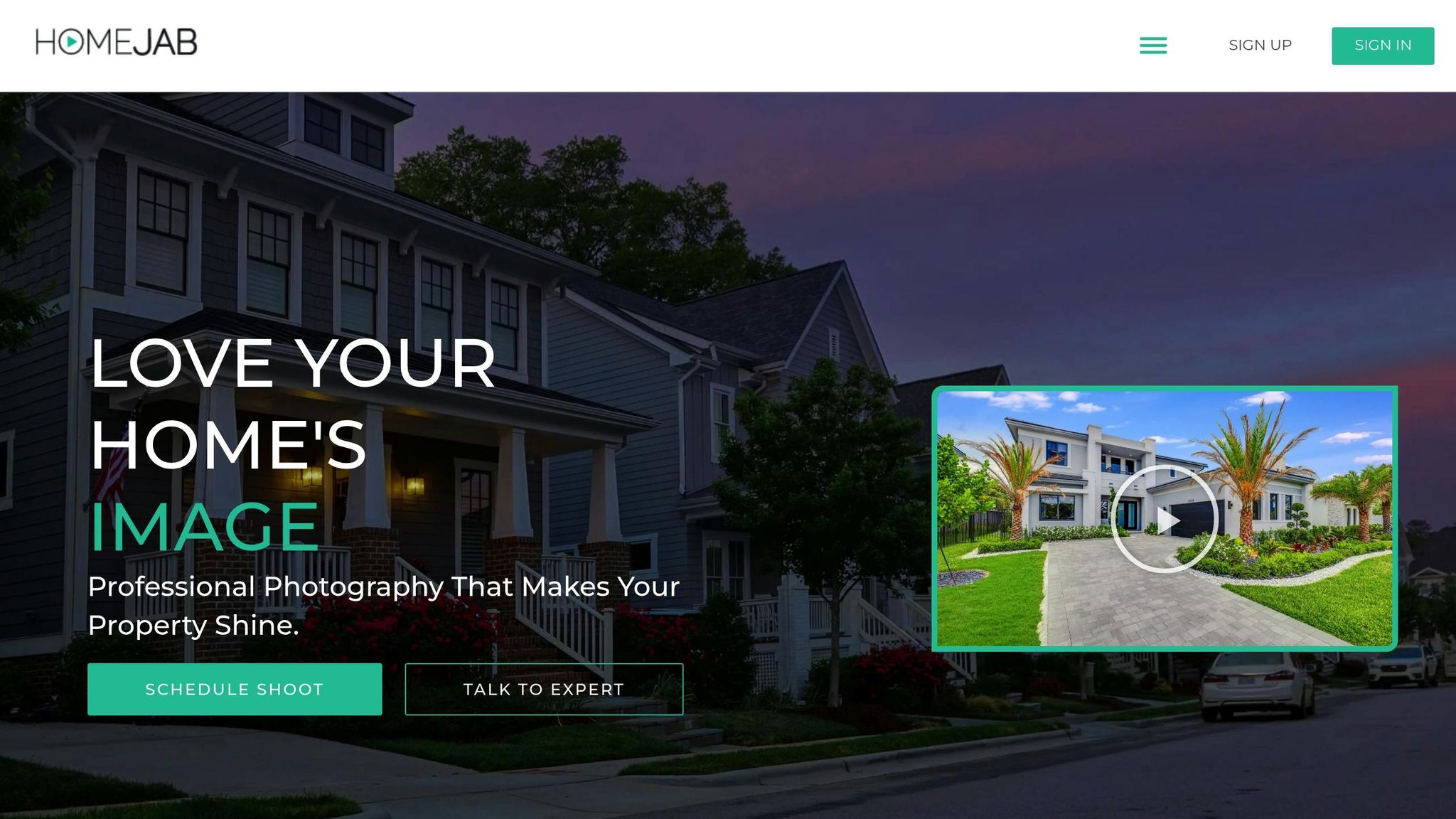Want your real estate listings to stand out? Start with optimized photos.
- Why it matters:
- 93% of buyers begin their search online.
- Listings with optimized photos sell 32% faster and for $3,000–$11,000 more.
- Key factors:
- Loading Speed: Optimize images to load in 3 seconds or less.
- Image Quality: High-resolution photos (2048×1365 pixels) attract 61% more views.
- MLS Compliance: Follow specific guidelines for resolution, file size, and aspect ratio.
- Best formats:
- JPEG: Standard for MLS and email.
- WebP: Smaller size for websites and virtual tours.
- AVIF: Top quality with the smallest file size for premium listings.
- Quick tip: Use lossy compression for web listings and lossless for print materials or HDR photos.
Optimized images not only grab attention but also improve engagement and help sell properties faster.
The BEST Way To Deliver Real Estate Photos To Clients | STOP Using Google Drive & Dropbox
File Formats for Real Estate Photos
Picking the right file format can directly influence how your real estate listings perform and how users experience them.
JPEG, WebP, and AVIF Formats
Each image format brings its own strengths to real estate photography. Here’s a quick comparison of the most popular options:
| Format | Compression Type | Estimated File Size (4K Image) | Best Use Case |
|---|---|---|---|
| JPEG | Lossy | 1–5 MB | Standard MLS listings, email sharing |
| WebP | Lossy/Lossless | 0.5–3 MB | Property websites, virtual tours |
| AVIF | Lossy/Lossless | 0.2–1 MB | High-end listings, HDR photos |
AVIF stands out for its ability to reduce file sizes by 30% compared to WebP while maintaining excellent image quality. As Cong Cao from imgix explains:
"AVIF embodies the cutting-edge of image compression technology, delivering superior-quality images at smaller file sizes".
Follow MLS guidelines carefully regarding resolution, file size, and format to ensure your photos meet industry standards.
Lossless vs. Lossy Compression
Once you’ve chosen the right format, the next step is deciding on the appropriate compression method based on how the images will be used:
Lossy Compression
- Great for reducing file sizes while keeping quality sufficient for online use.
- Ideal for standard property photos, MLS submissions, and web listings.
Lossless Compression
- Retains every detail, making it perfect for twilight shots, HDR images, and print materials.
- Recommended for marketing brochures and long-term storage.
Here’s how to optimize your property photos for different uses:
- Online listings: Use JPEG format with a resolution of 2048×1365 pixels.
- Print materials: Save as TIFF files at 300 dpi for sharp, high-quality prints.
- Virtual tours: Use WebP with a JPEG fallback for broader compatibility.
- Premium listings: Opt for AVIF to achieve the best balance between quality and file size.
To ensure your photos look great and load quickly across all platforms, consider a dual-format strategy: use AVIF as your primary format and WebP as a fallback. This way, your property photos will shine on any device, no matter the format support.
Photo Optimization Steps
Optimizing real estate photos requires careful attention to technical details and file management. Here’s a breakdown of the key steps to ensure your images look great on both web platforms and MLS listings.
Export Settings
Getting the export settings right is essential to balance image quality and file size. Below are the recommended specifications for exporting real estate photos:
| Setting | Recommended Value | Purpose |
|---|---|---|
| Resolution | 2,048 × 1,365 px | Ideal for web and MLS platforms |
| Color Space | sRGB | Standard for accurate web display |
| File Format | JPEG | Compatible with most MLS systems |
| Quality Level | 80-85% | Maintains detail while reducing size |
| DPI | 72-300 | Suitable for both web and print use |
Stick to a 4:3 aspect ratio to avoid distortion. Once you’ve nailed the settings for individual files, you can save time by using bulk processing methods.
Bulk Photo Processing
After perfecting your export settings, bulk processing ensures uniformity across all your images while saving time. This method can reduce file sizes by up to 90% without sacrificing visual quality.
To streamline your workflow:
- Start with high-resolution originals.
- Apply consistent resizing and color settings.
- Always back up your files before processing.
- Use descriptive file names to improve SEO and organization.
Bulk processing not only speeds up the editing process but also ensures a cohesive look across your photo set.
Web and Mobile Compression
Since images make up roughly 42% of an average web page’s weight, optimizing them for web and mobile is critical. Compression helps ensure fast loading speeds while keeping the images visually appealing.
Here’s a quick comparison of common compression methods:
| Compression Type | Best For | Size Reduction |
|---|---|---|
| Lossy JPEG | Standard property listings | Up to 90% |
| WebP Format | Modern websites | 25-34% smaller compared to JPEG |
| Lossless PNG | High-detail images | N/A (minimal size reduction) |
For the best mobile experience, incorporate responsive image delivery and lazy loading. These techniques ensure property photos load quickly and display perfectly, no matter the device.
Specialized Photo Requirements
Different types of real estate photography demand tailored optimization techniques to preserve their distinct visual characteristics while ensuring smooth file delivery.
HDR and Twilight Photo Settings
HDR photography needs careful adjustments to retain the full range of light and detail in both shadows and highlights, making interior spaces look their best.
| Setting Type | HDR Photos | Twilight Photos |
|---|---|---|
| File Format | RAW for editing, JPEG for export | RAW for editing, JPEG for export |
| Color Space | sRGB | sRGB |
| Bit Depth | 16-bit during editing, 8-bit for export | 16-bit during editing, 8-bit for export |
For twilight photos, the focus is on preserving the warm, inviting tones captured during the golden hour. These images often feature a mix of interior and exterior lighting, requiring meticulous attention to color balance and exposure blending to create a seamless, natural look.
Drone Photo Optimization
Drone photography adds another layer of complexity, as it requires balancing high-quality resolution with practical file sizes. To meet MLS standards, drone images should be processed with techniques that highlight aerial perspectives. This includes selective sharpening to emphasize architectural details, maintaining consistent color temperature across all shots, and using stabilization methods to ensure smooth, professional results. These steps ensure that the final images deliver both technical precision and visual appeal across platforms.
sbb-itb-82c5f45
MLS Standards and Quality Control
Sticking to MLS rules is a must – ignoring them can delay your listings. With over 600 MLS systems scattered across the United States, knowing their specific requirements is key to keeping your property listings visible and accessible.
Regional MLS Requirements
MLS platforms have strict standards, particularly for photo submissions. While they share some common settings for exports and processing, each system enforces its own rules.
| Requirement | Standard Specification | Professional Recommendation |
|---|---|---|
| Resolution | Minimum 640×480 px | 2048×1365 px for sharper display |
| File Format | JPEG/JPG only | JPEG at 80–90% quality |
| File Size | Maximum 15 MB | 100–500 KB per image |
| DPI | 72 DPI for web | 300 DPI for print materials |
| Aspect Ratio | Platform-specific ratios | 3:2 landscape preferred |
For example, Bright MLS, one of the largest platforms, suggests using images with a resolution of at least 1024×768 pixels. Following these guidelines ensures your photos look great and meet the standards across different MLS systems.
"The MLS is truly an asset and positive in our real estate industry, and it ultimately benefits consumers."
- Chris Carrillo, Metro MLS CEO
Meeting these standards not only keeps your listings compliant but also helps attract more buyers by improving visibility and engagement.
Photo Quality Checklist
To ensure your property photos meet MLS standards, double-check the following:
- Technical Specifications
- Confirm image dimensions, JPEG format, file size, and aspect ratio match MLS requirements.
- Verify DPI settings: 72 DPI for online use, 300 DPI for print materials.
- Content Guidelines
- Make sure the photos accurately represent the property.
- Avoid including personal information, branding, or lifestyle images featuring people.
- Clearly disclose virtual staging in the photo description.
For virtual staging, Stellar MLS has specific rules:
"Disclosure of virtually-staged photo(s) is required in the specified field, namely the photo description entry field by adding the words ‘Virtually staged’ and by checking the virtually staged field. Additionally, the first words of the public remarks must read ‘One or more photo(s) was virtually staged.’"
Professional-quality photos that meet MLS standards can make a big difference. Properties with such images get 61% more views compared to those without. Considering that 80% of buyers start their home search online, having high-quality, compliant visuals is crucial for success.
HomeJab Photo Services
HomeJab takes the quality standards of MLS and combines them with a smooth, tech-driven photo optimization process. Their system uses AI to enhance real estate images, ensuring they are listing-ready while maintaining top-notch quality. From capturing photos to delivering the final product, HomeJab automates the workflow for efficiency.
HomeJab File Processing
HomeJab uses a mix of AI technology and skilled editors to handle file transfers, improve image quality, and create various formats. This process fits seamlessly into the broader strategies mentioned earlier in the discussion.
| Processing Stage | Key Features |
|---|---|
| Initial Transfer | Automated file transfer |
| AI Enhancement | Lighting and color corrections |
| Quality Control | AI scoring system for evaluation |
| Format Optimization | Outputs in multiple resolutions |
| Delivery System | Files delivered within 24 hours |
The platform’s AI handles tasks like selecting the best images, applying preset edits, and formatting them for different platforms.
"Partnering with Restb.ai allows us to objectively identify and reward the highest-performing photographers on our platform, ensuring our clients receive the best photography experience available." – Jimmy Hennessey, Head of Sales for HomeJab
HomeJab Photography Options
In addition to processing, HomeJab offers photography services tailored to meet the varied needs of real estate professionals. Each service follows specific optimization protocols to ensure high-quality results.
HDR Photography
- Blends multiple exposures for accurate color representation
- Automatically adjusts contrast and brightness
- Provides web-ready and print-ready formats
Specialized Photo Services
- Virtual dusk photography
- Aerial shots
- 3D virtual tours
- Virtual staging
HomeJab also creates branded and unbranded property pages, with their AI evaluation system maintaining consistent quality across all projects. These specialized services highlight the importance of high-quality, optimized images in making real estate listings stand out.
Conclusion
Optimizing property photos plays a key role in successful property marketing. Listings with enhanced images tend to sell for $3,400–$11,200 above the asking price, making the effort well worth it.
Here are some key settings to keep in mind for photo optimization:
- Image dimensions: Stick to at least 1024×768 pixels to meet MLS requirements.
- File size: Aim for 100KB to 500KB per image for faster loading without sacrificing quality.
- Format and compression: Use JPEG files with 80–90% quality compression to strike the right balance between size and clarity.
- Modern formats: For web use, consider next-gen formats like WebP for even better performance.
These tweaks not only meet MLS standards but also improve the way potential buyers interact with listings. High-quality DSLR and HDR photos, in particular, have been shown to deliver impressive results. Properties featuring these formats not only sell quicker but also see over 60% more views. And for agents, optimized photos can mean up to double the commission income.
FAQs
What’s the best file format for real estate photos: JPEG, WebP, or AVIF?
Choosing the best file format for real estate photos comes down to balancing quality, file size, and compatibility. Here’s a quick breakdown:
- JPEG: This is the go-to format for most real estate needs. It strikes a balance between quality and file size, making it ideal for MLS listings and ensuring quick loading on any device.
- WebP: If you’re looking for smaller file sizes without sacrificing much quality, WebP is a solid option. It’s great for websites but might not work well on older browsers.
- AVIF: Offering top-notch image quality and compression, AVIF is perfect for high-resolution visuals. However, its limited compatibility can be an issue on some platforms.
For most real estate listings, JPEG is the safest and most reliable choice due to its universal support. If you want to experiment with WebP or AVIF for better compression or quality, just make sure the platforms you’re using can handle them.
What’s the difference between lossy and lossless compression for real estate photos, and when should you use each?
The main distinction between lossy and lossless compression comes down to how they manage image quality and file size. Lossy compression reduces file sizes by permanently removing some image data. This makes it an excellent option for online real estate listings, where quicker loading times can enhance user experience. It strikes a balance between reduced file size and acceptable image quality, making it a go-to for web use.
On the other hand, lossless compression keeps all the original image data intact, ensuring no quality is sacrificed. While this leads to larger file sizes, it’s the preferred choice for high-quality prints, professional portfolios, or detailed presentations where preserving every detail is essential.
Choosing the right compression depends on your purpose: go with lossy for faster-loading online images and lossless when top-notch image quality is non-negotiable.
What are the best practices for ensuring real estate photos meet MLS requirements and look professional?
To meet MLS standards and maintain a polished, professional look, it’s essential to follow the recommended image guidelines. Most MLS platforms recommend a resolution of at least 1024×768 pixels, with an ideal size of 2048×1365 pixels in JPEG format. This ensures your photos are sharp and load quickly on listing sites.
For the best results, use a high-quality camera equipped with a wide-angle lens. Make sure the property is well-lit to highlight its best features. Steer clear of any virtual staging that might misrepresent the property, as accuracy is key. Also, include a crisp, high-quality exterior shot as one of the first images in your listing. These practices will help you create eye-catching, MLS-compliant photos that draw in potential buyers.